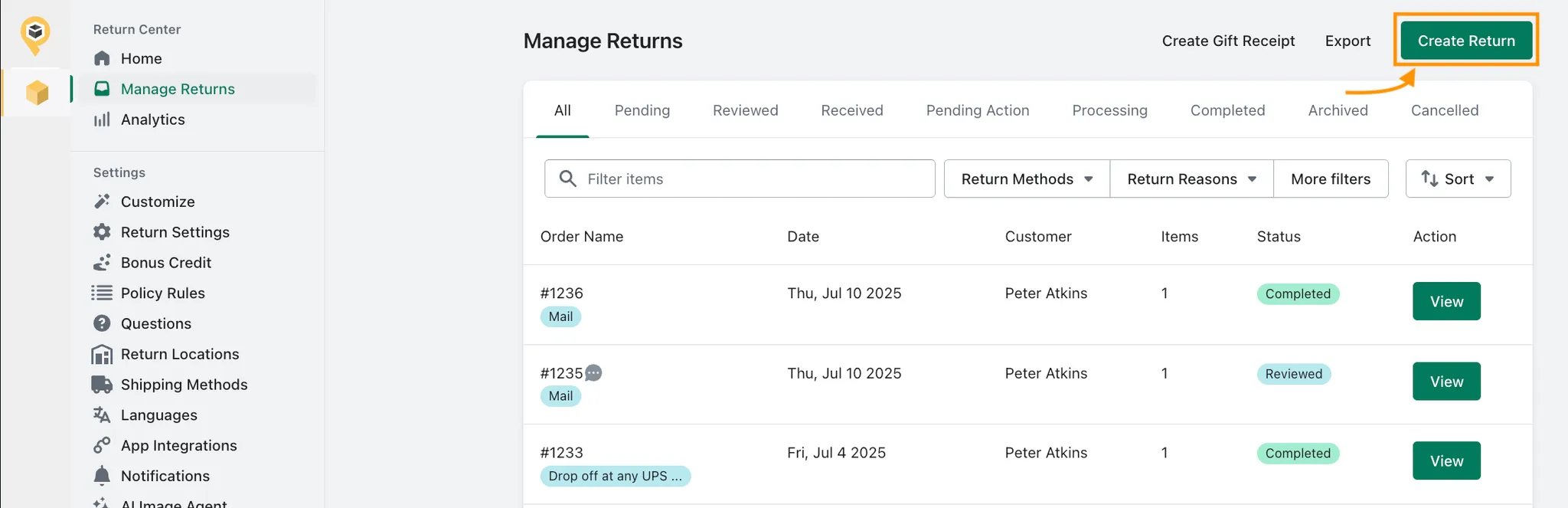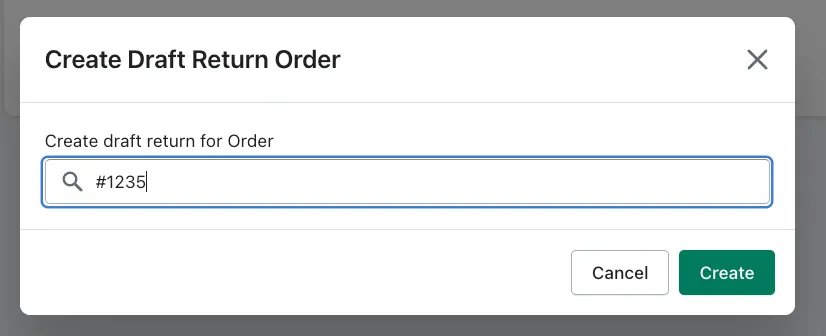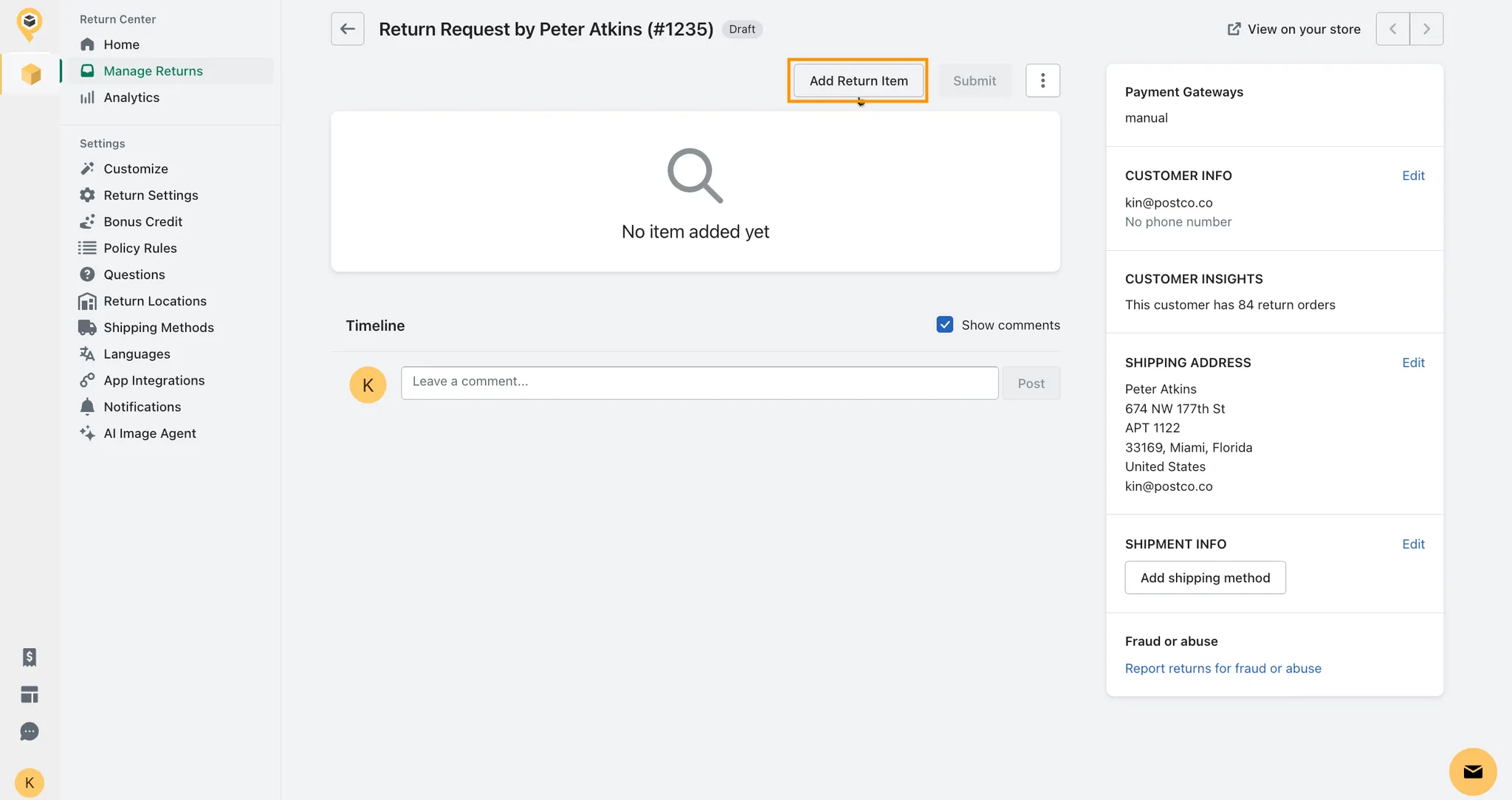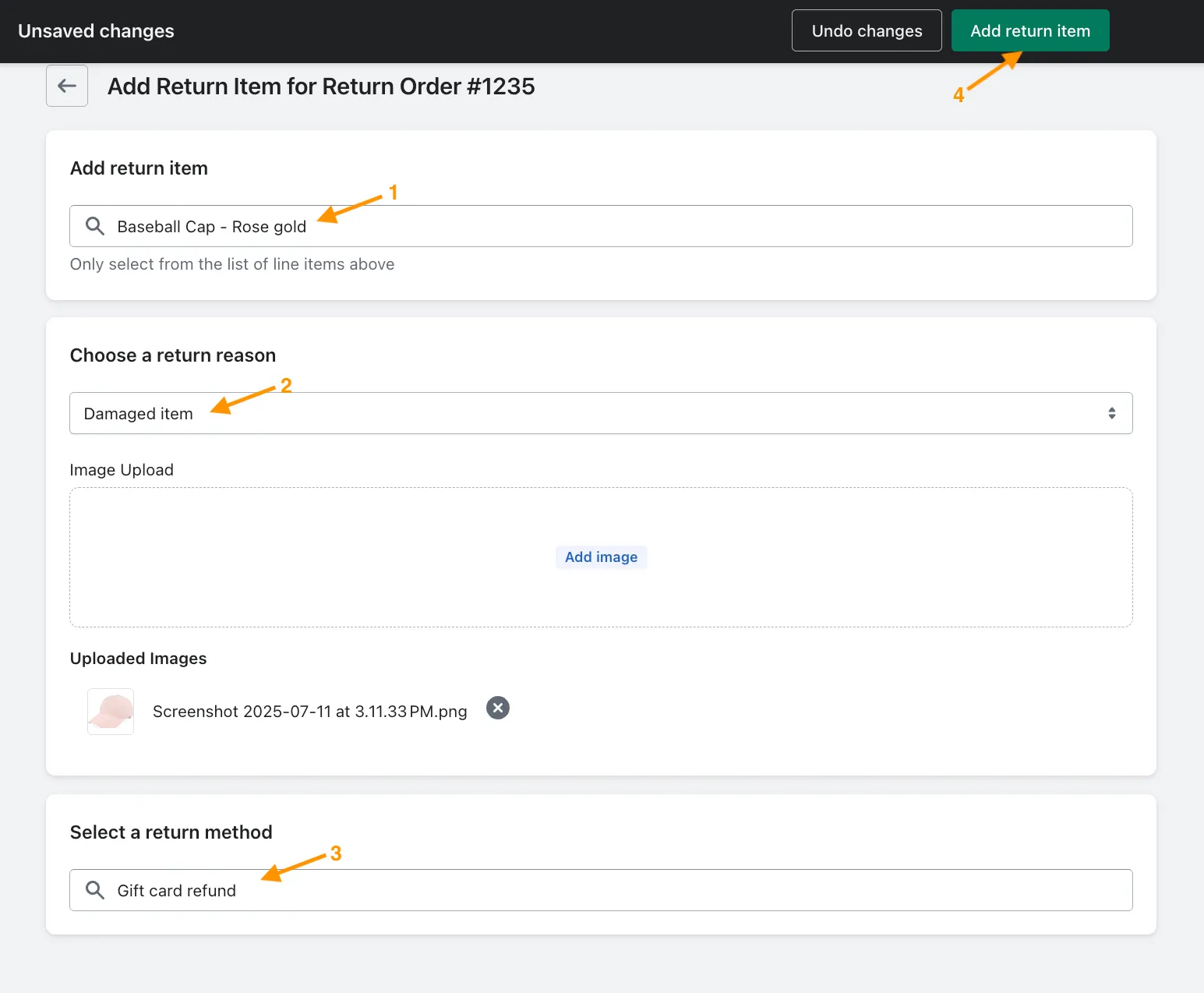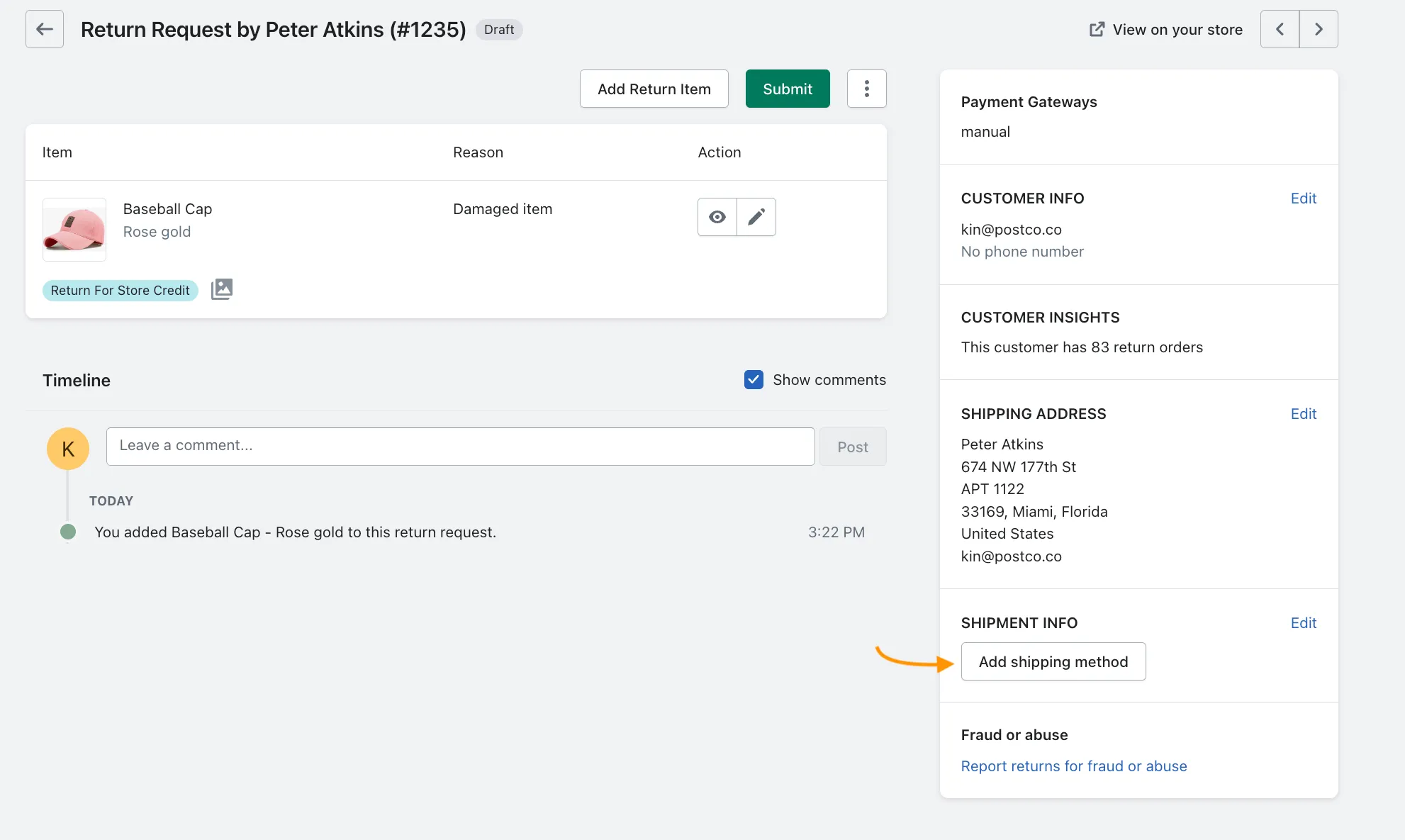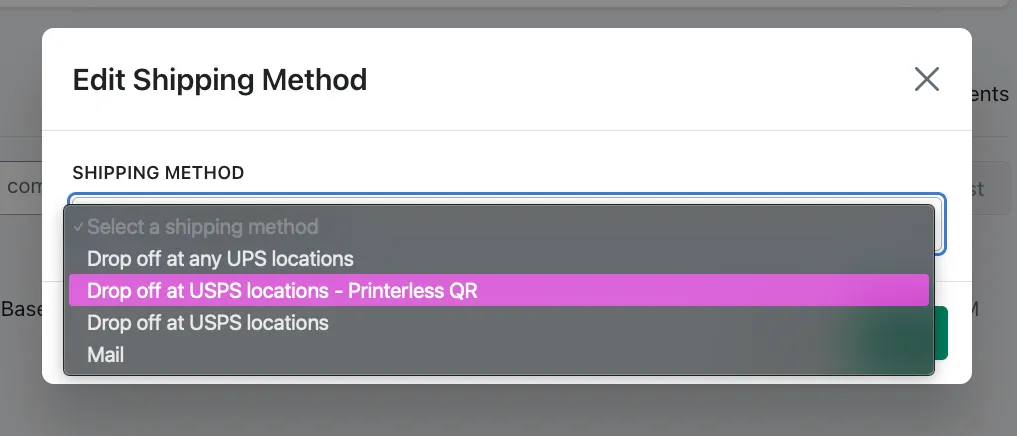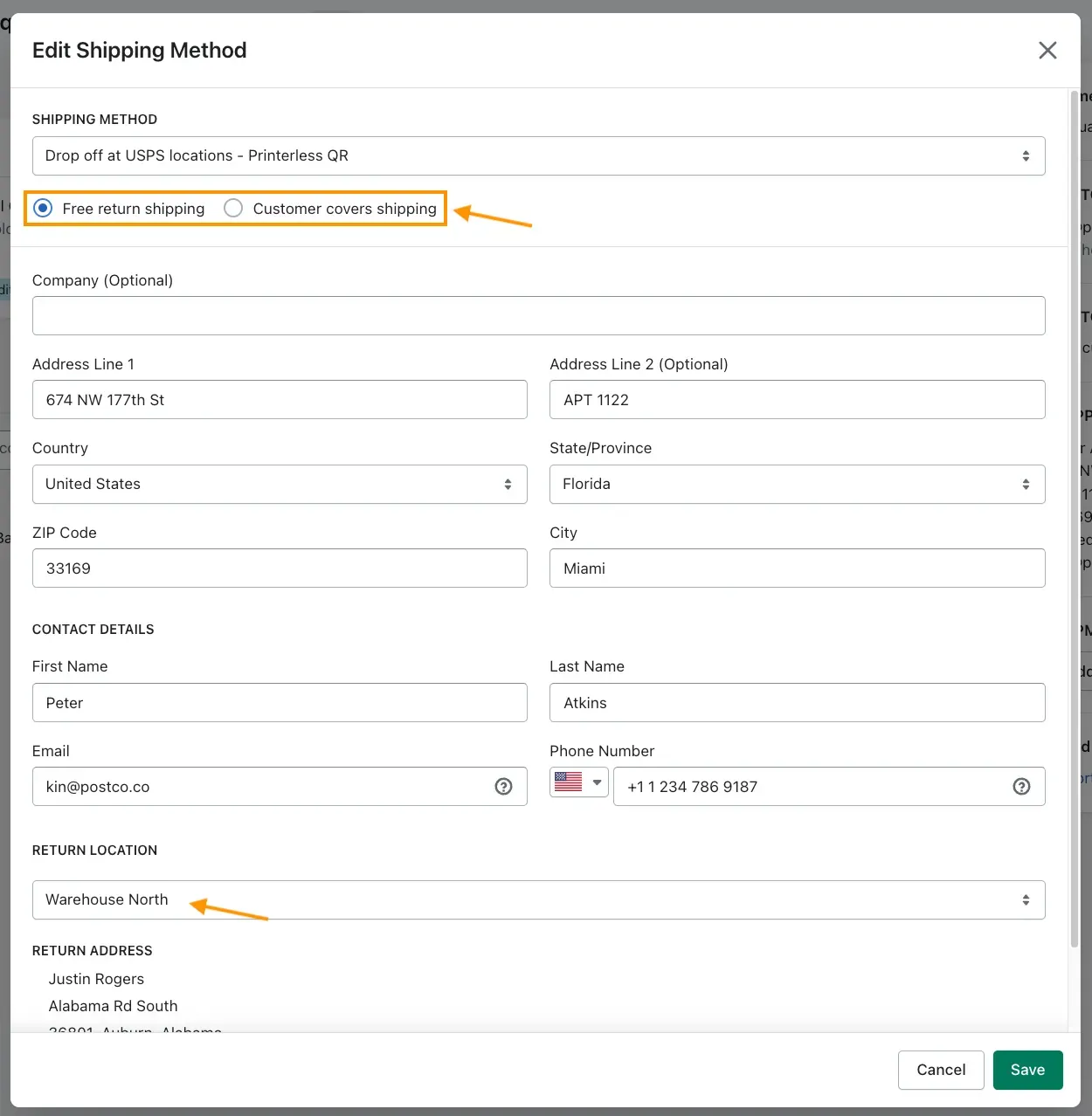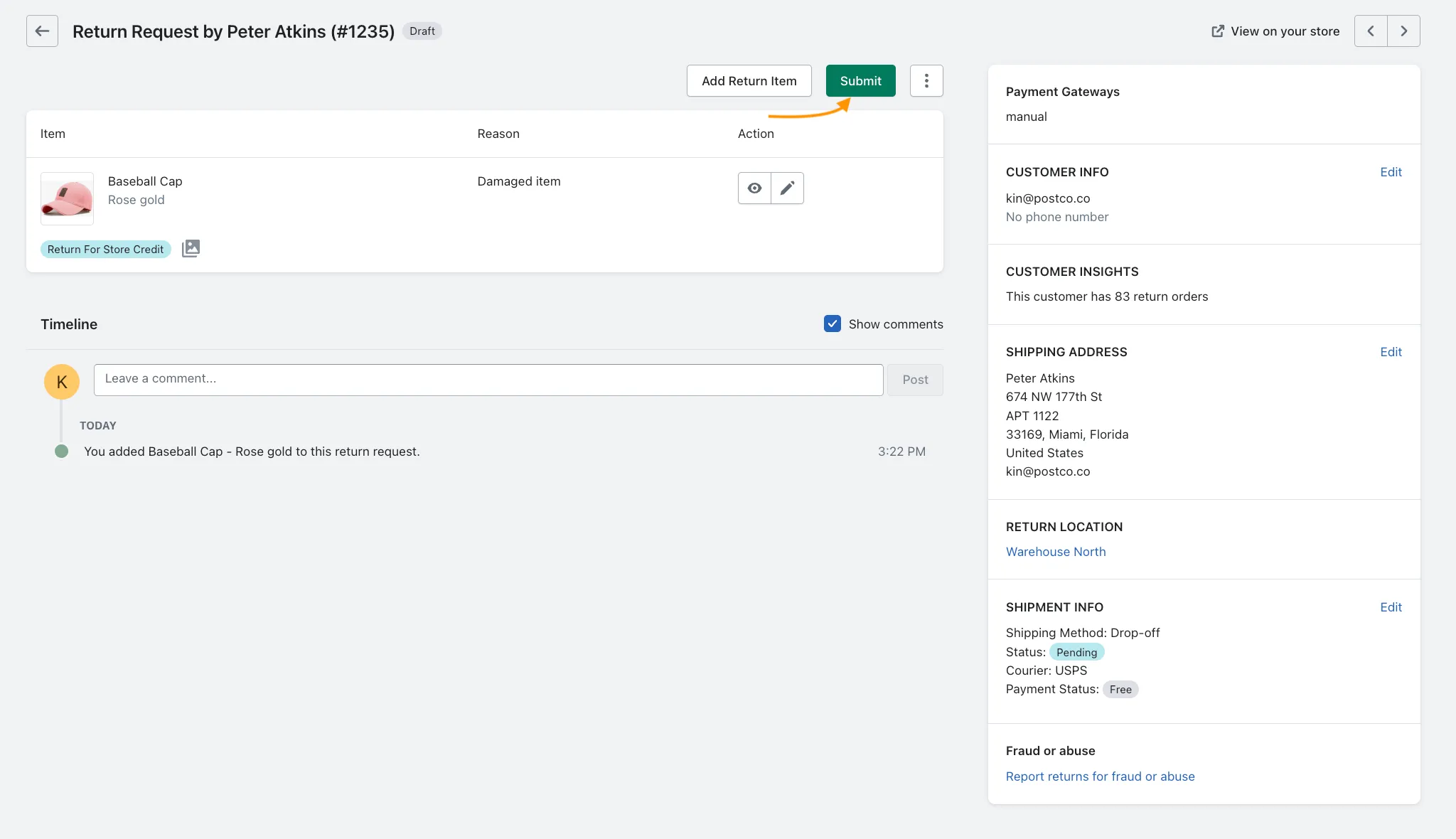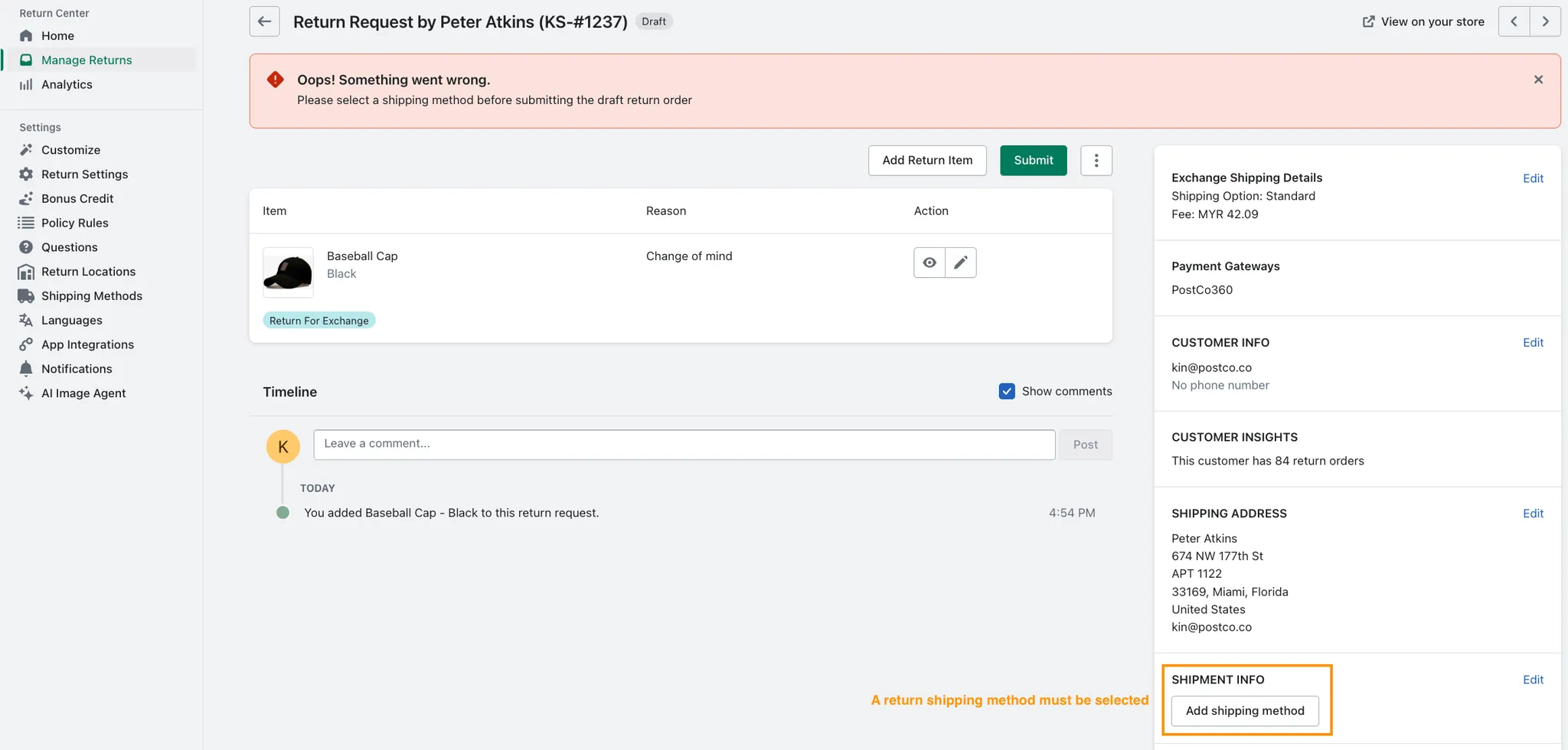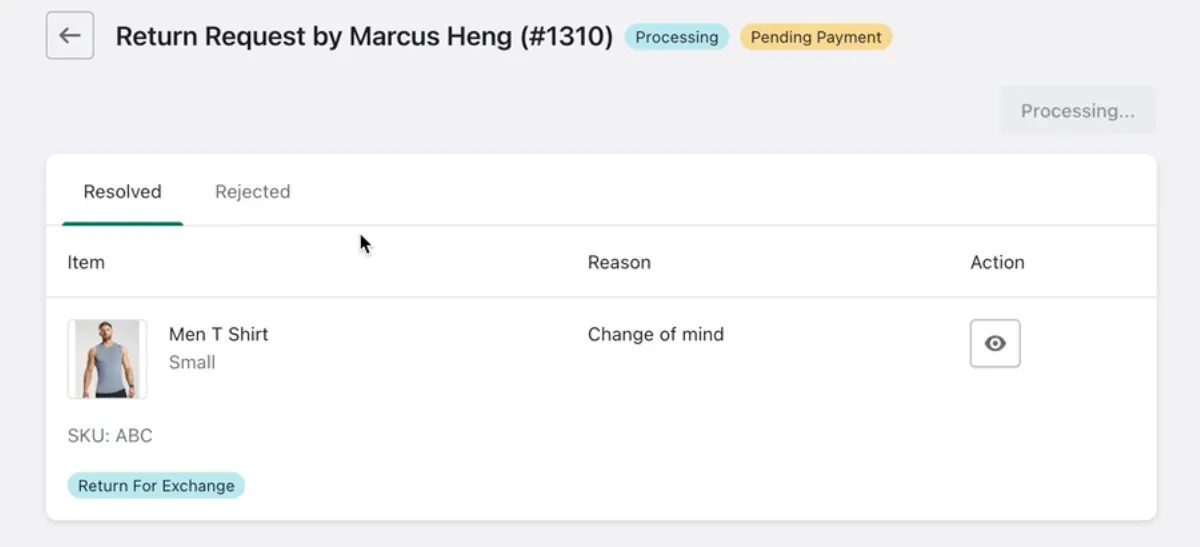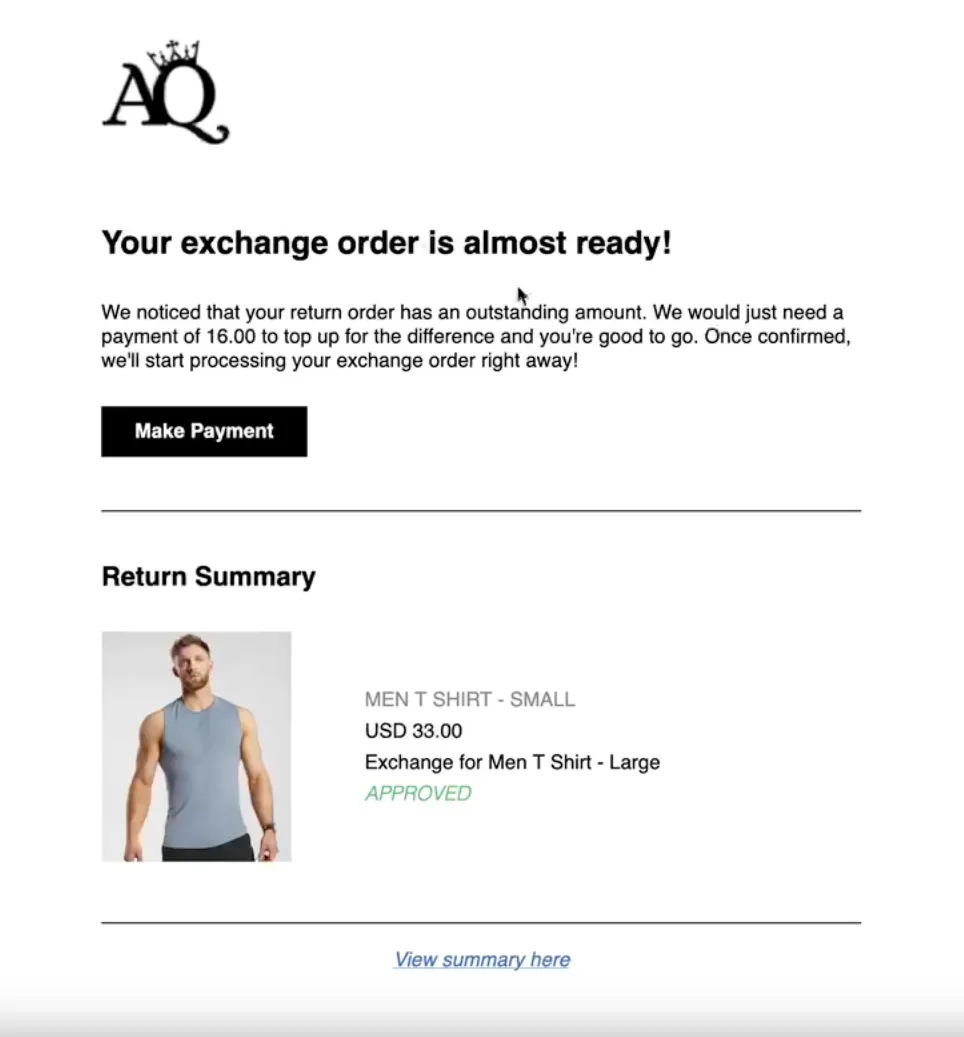Can I create a return request on behalf of my customer?
You can create a return request for your customers from the PostCo dashboard. This is useful when you want to take charge of a customer’s return. Instead of going through the returns portal, you can create a return request through the dashboard by entering key details like the return reason, method, and shipping options. It’s a faster, more efficient way to support your customers and streamline your return operations.
When creating a return this way, some policy rules will be bypassed to give you greater control:
Non-returnable items: All items from the Shopify order become eligible for return, even if normally restricted.
Return shipping charges: You can decide whether to offer free return shipping or have the customer cover the cost.
How do I create a return request?
On the Manage Returns page, click “Create Return”
Fill in your customer’s Shopify order number & click “Create”
Proceed to add return items in to the draft return request, by clicking “Add Return Item”
After selecting the customer’s return item, fill in the return reason & return method before adding it to the return request
Once done, proceed to add a shipping method
You can offer customers either a free or paid return shipping label
Free return shipping: Customers will receive their return shipping label once the return request has been reviewed
Customer covers shipping: Depending on your setup, customers will either:
Receive an email prompting them to pay for the return shipping before receiving the label, or
Receive the label immediately, with the shipping fee later deducted from their refund
Don’t forget to select a Return Location as this decides where the return order(s) should be shipped to
You may also add more return items to the customer’s return request, or simply click “Submit” to create the return request
Frequently asked questions
Can a return request be submitted without a return shipping method?
A return shipping method is mandatory for all return request as it lets customers know how to send their item(s) back to you. When you submit a return request without it, you will be prompted to an error message to update the return shipping method.How does it work for customers who are exchanging for a more expensive item?
Upon resolving the return request, it will appear to be “processing” on your end.Customers will be receiving an email asking them to complete the top up payment. Once the payment is made, the return is marked as resolved and the new exchange order will be released in Shopify for fulfillment.