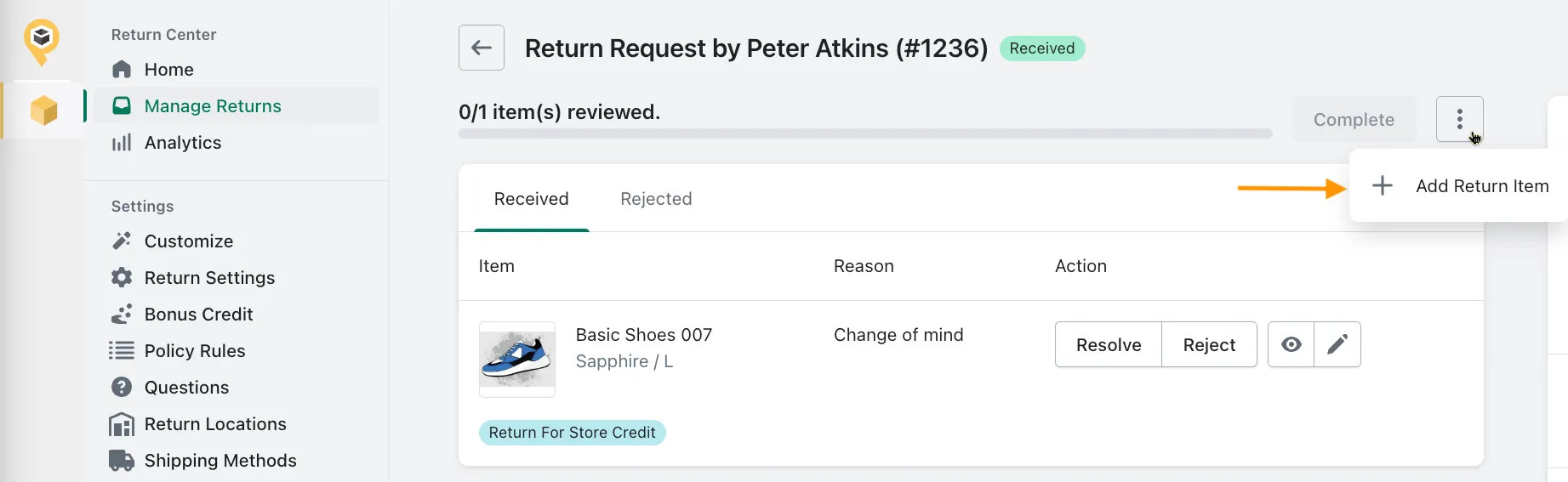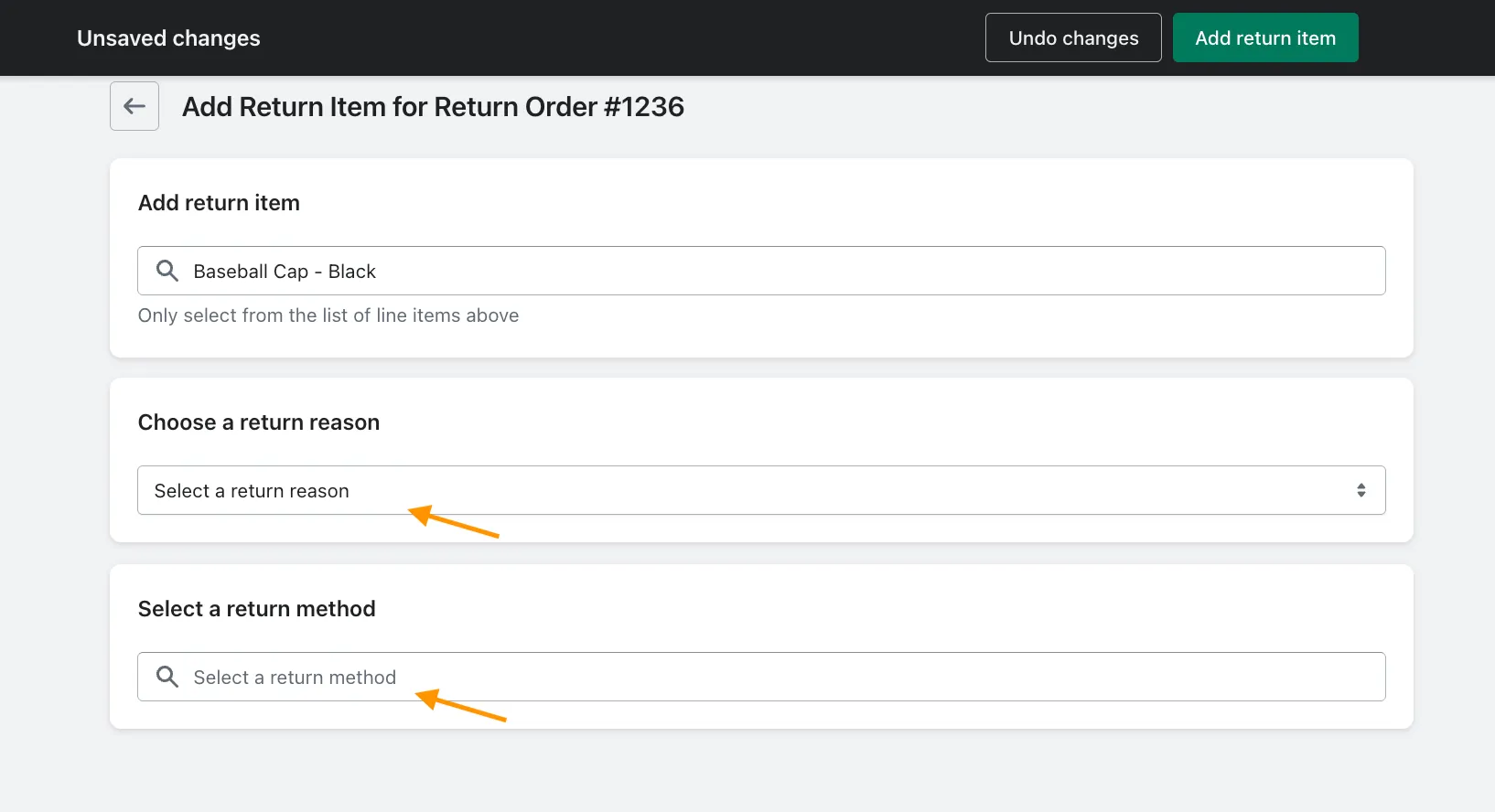Can I add more return items after receiving a return request?
Edited
You can add return items to your customer’s return request after receiving it. This is useful when a customer ships back additional items from their order that were not part of their initial return request.
How do I add new return item?
Search for the return order in the Manage Returns page.
Click on the action button next to ‘Complete’ and select ‘Add Return Item’
Fill in the necessary details and remember to hit the ‘Add return item’ button!
Once the above steps are completed, the return item would be added into the customer’s return request. You can continue to add more return items from the customer’s Shopify order to the return request, or proceed to resolve it for the customer.