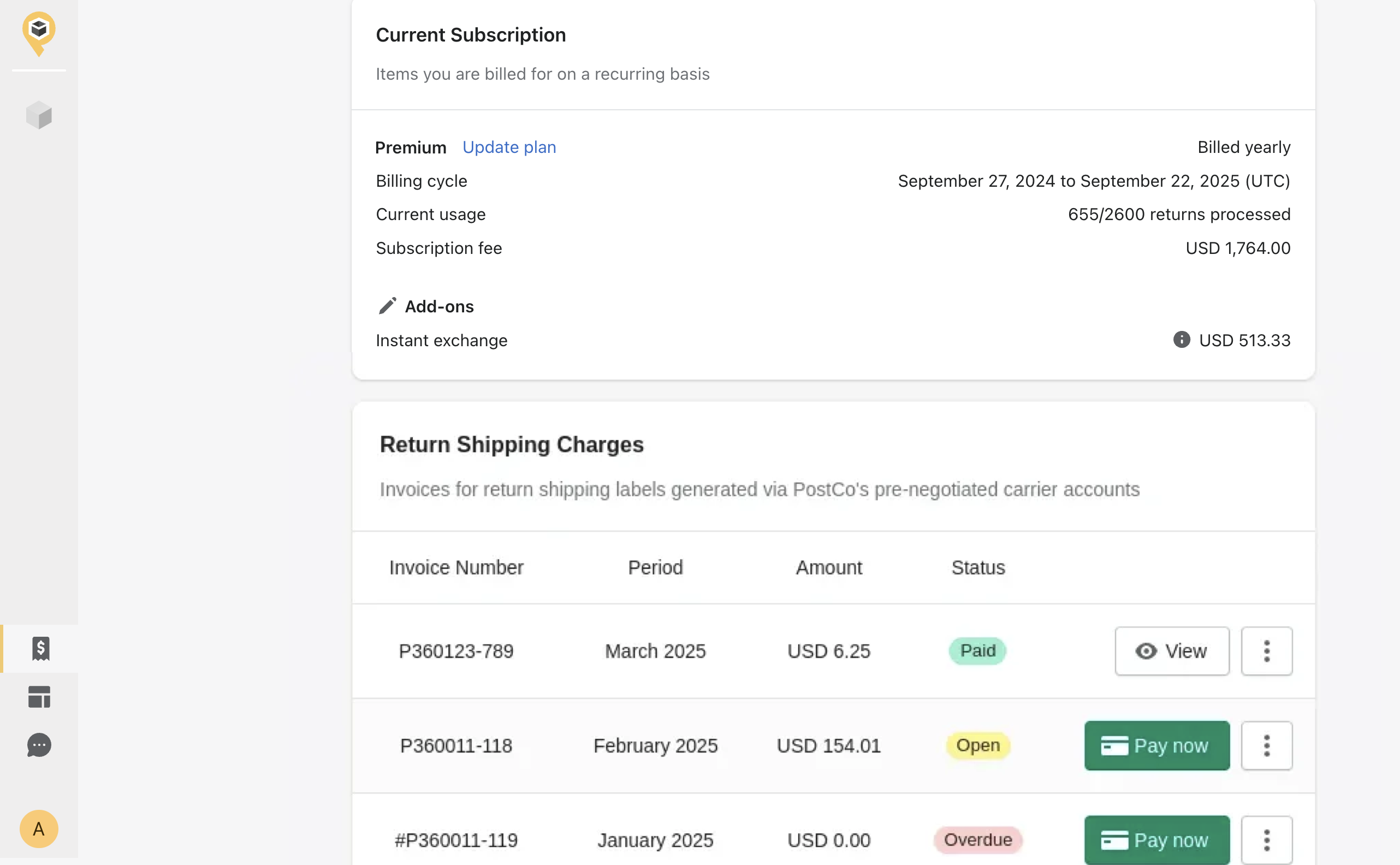Where can I view & pay my return shipping invoices?
If you are using PostCo’s carrier account to automate return shipping labels, we would aggregate all return shipments created in a month into a single invoice and bill this to your account at the start of every month.
You can view your shipment invoices through the Billing tab on your PostCo dashboard, and also make payments here.
To make a payment for an invoice, click on “Pay now” and you would be prompted to enter your payment method details. After your first successful payment, we would automatically debit your card for subsequent invoices.
Here, you can also view the status of each invoice - Open, Paid & Overdue.
Open -This invoice is ready for you to make payment. Click on ‘Pay now’ to make the payment.
Paid - This invoice has already been paid for. No action needed.
Overdue - This invoice is due for payment. We recommend making the payment promptly to avoid any interruption to your returns services.
Frequently asked questions:
What happens if I do not make payment for my invoices in time?
Once an invoice is overdue for more than 60 days, your access to the PostCo dashboard would be restricted. We would only reinstate your access once all due payments are settled.