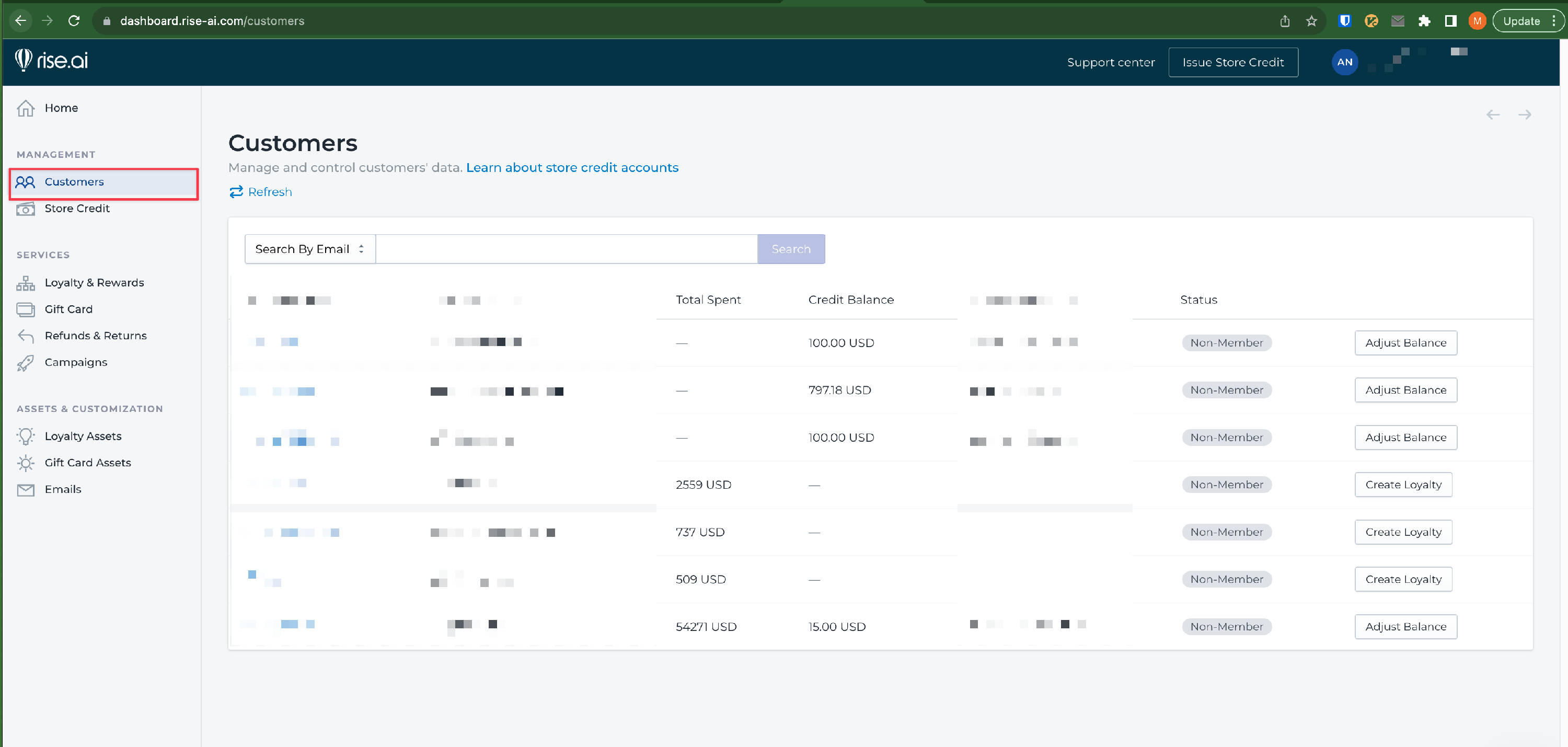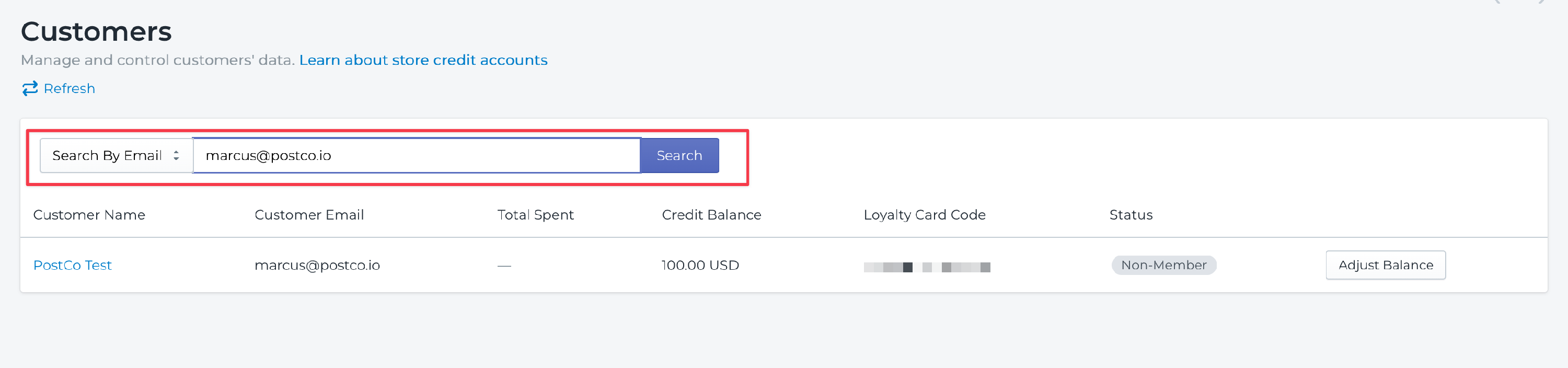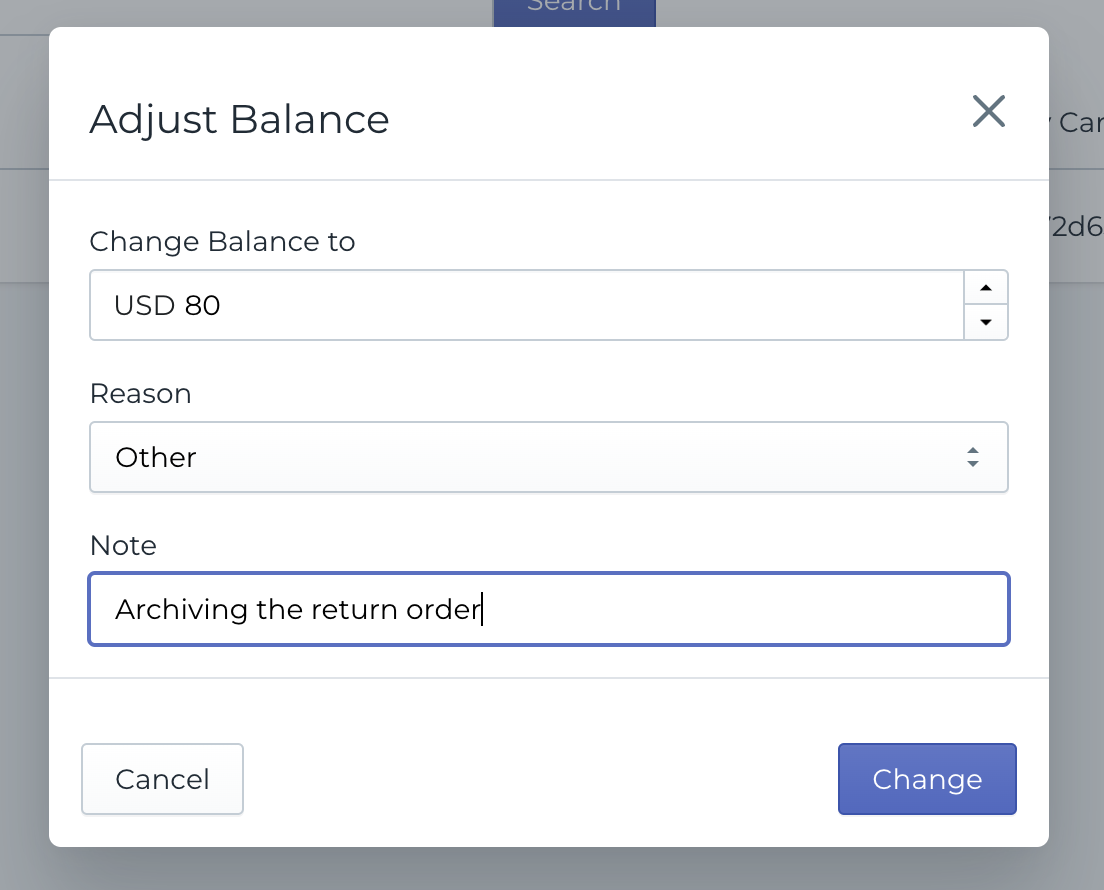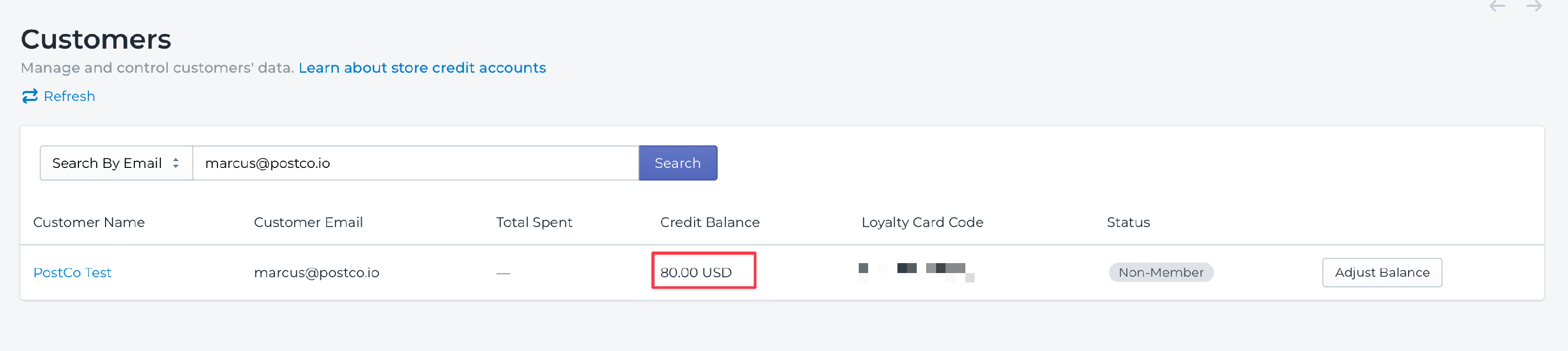How do I adjust Rise.ai store credit amount when archiving the return request?
By default, store credit is issued only after you’ve resolved the return request. However, if you’ve previously requested PostCo to have store credit issued at an earlier stage (after request is reviewed or the item is in transit), you’ll be prompted to adjust the store credit amount on Rise.ai when archiving the return request.
To adjust the customer's store credit balance in Rise.ai, follow the steps below:
Login in to your Rise.ai dashboard and click on the "Customers" tab.
Search up for your customer with their email address.
Then, click on the "Adjust Balance" button to adjust the amount.
For example, the total credit balance for this customer is $100. The store credit being refunded for the return order you are archiving amounts to $20. In this case, you can change the balance to $80. Feel free to add a reason or note for future references.
Note: that the credit balance represents the cumulative store credit value associated with the customer's loyalty card.
That’s it! With the example above, you have successfully adjusted the Rise.ai store credit balance from $100 to $80.