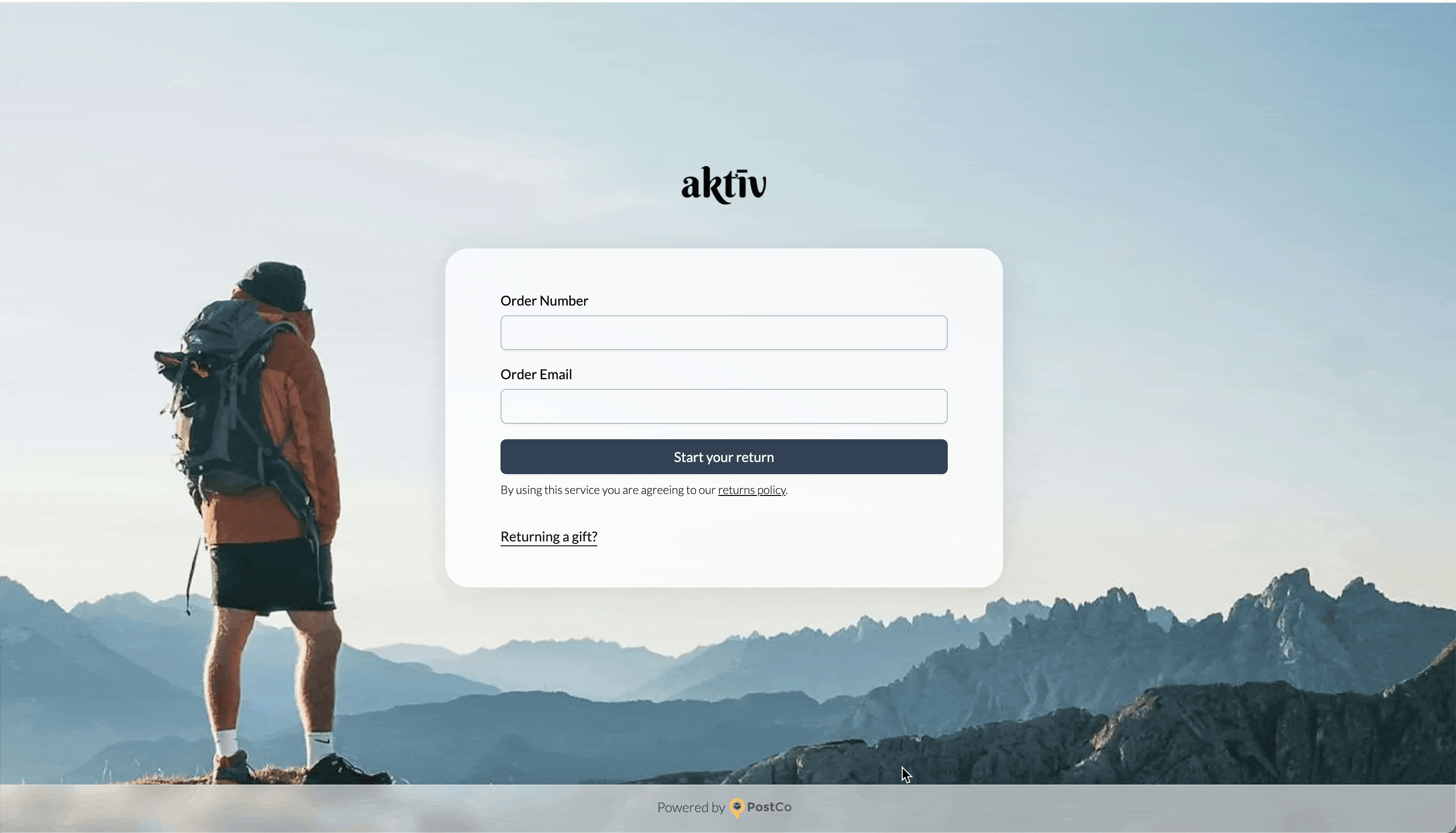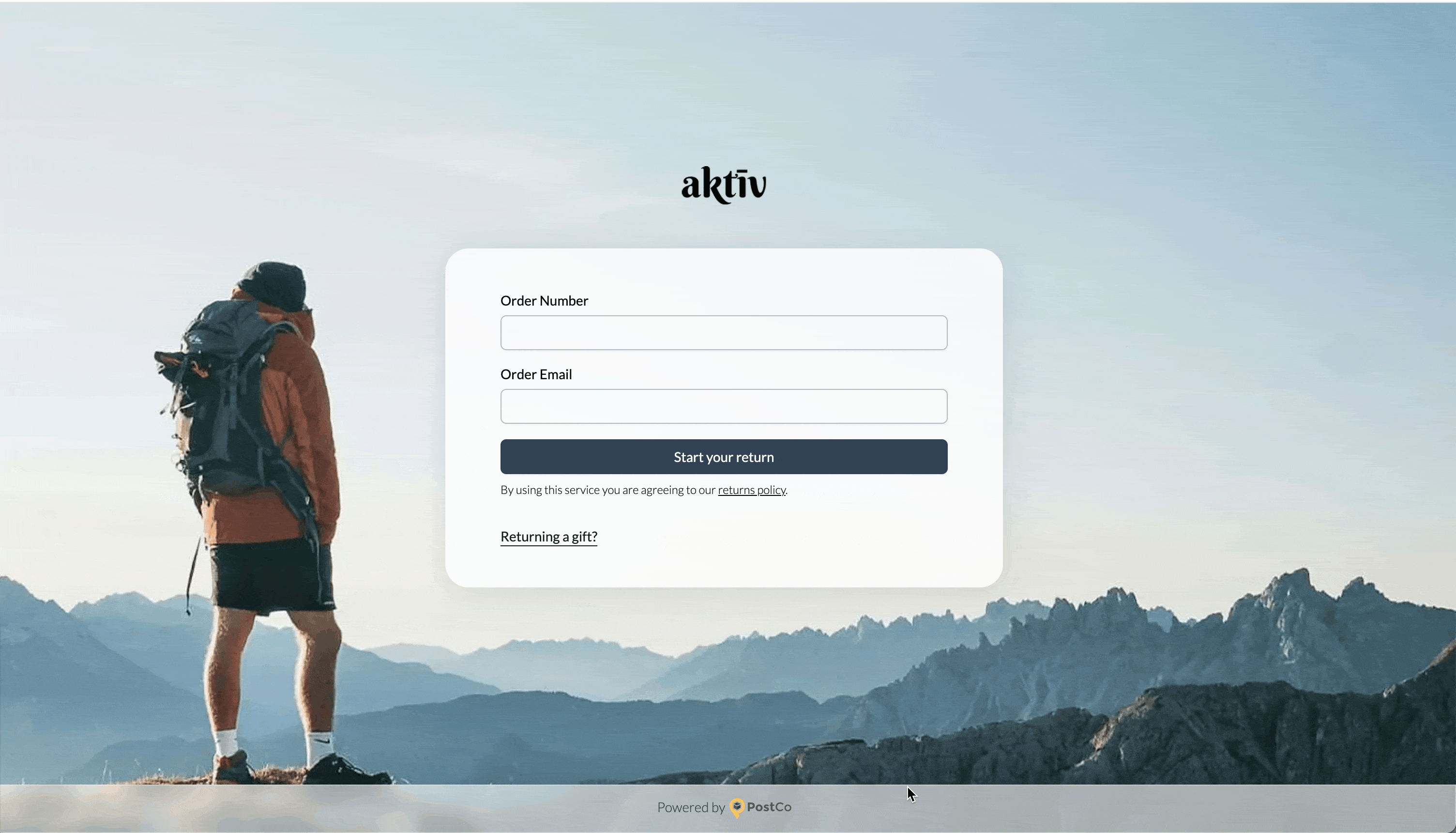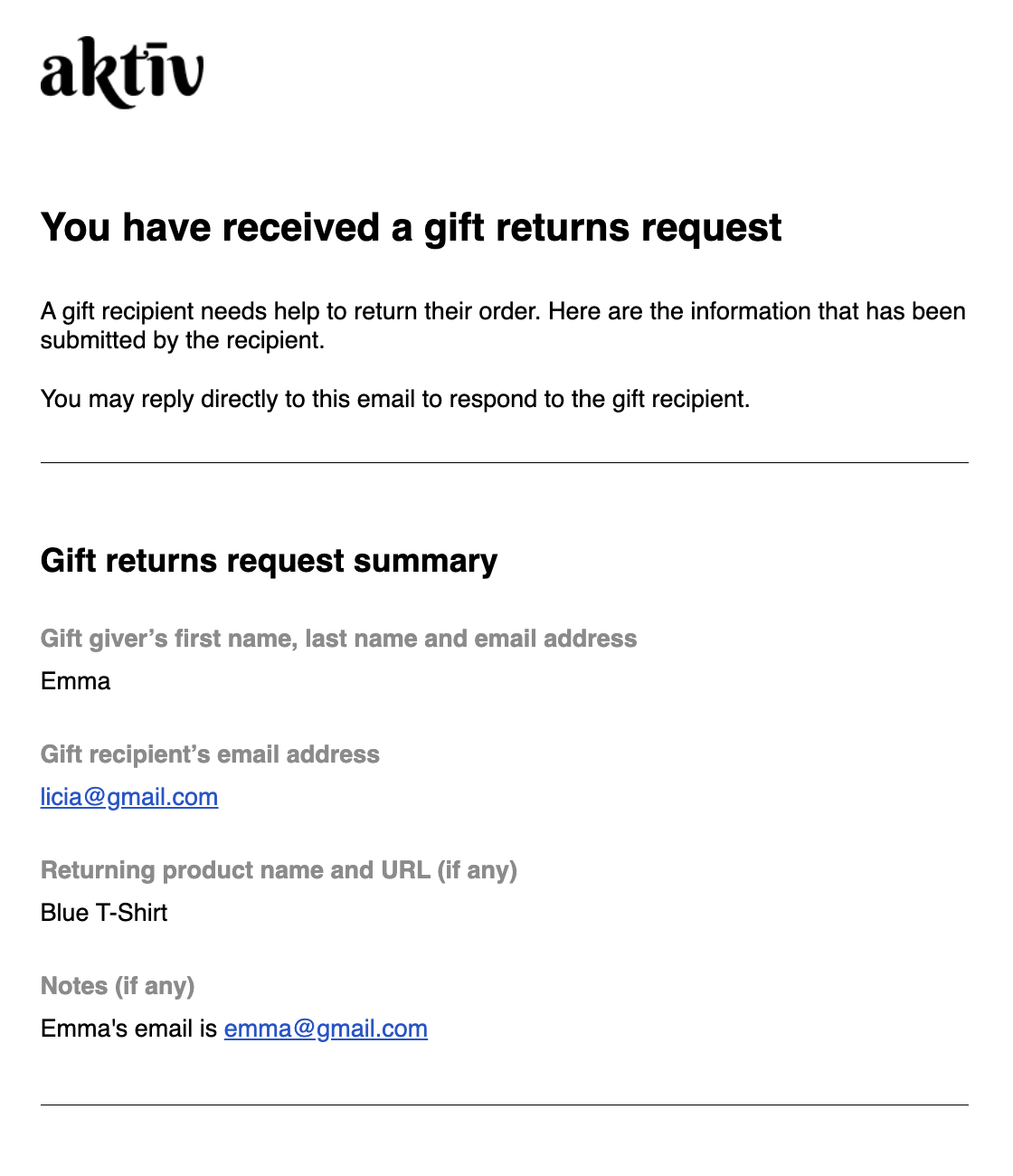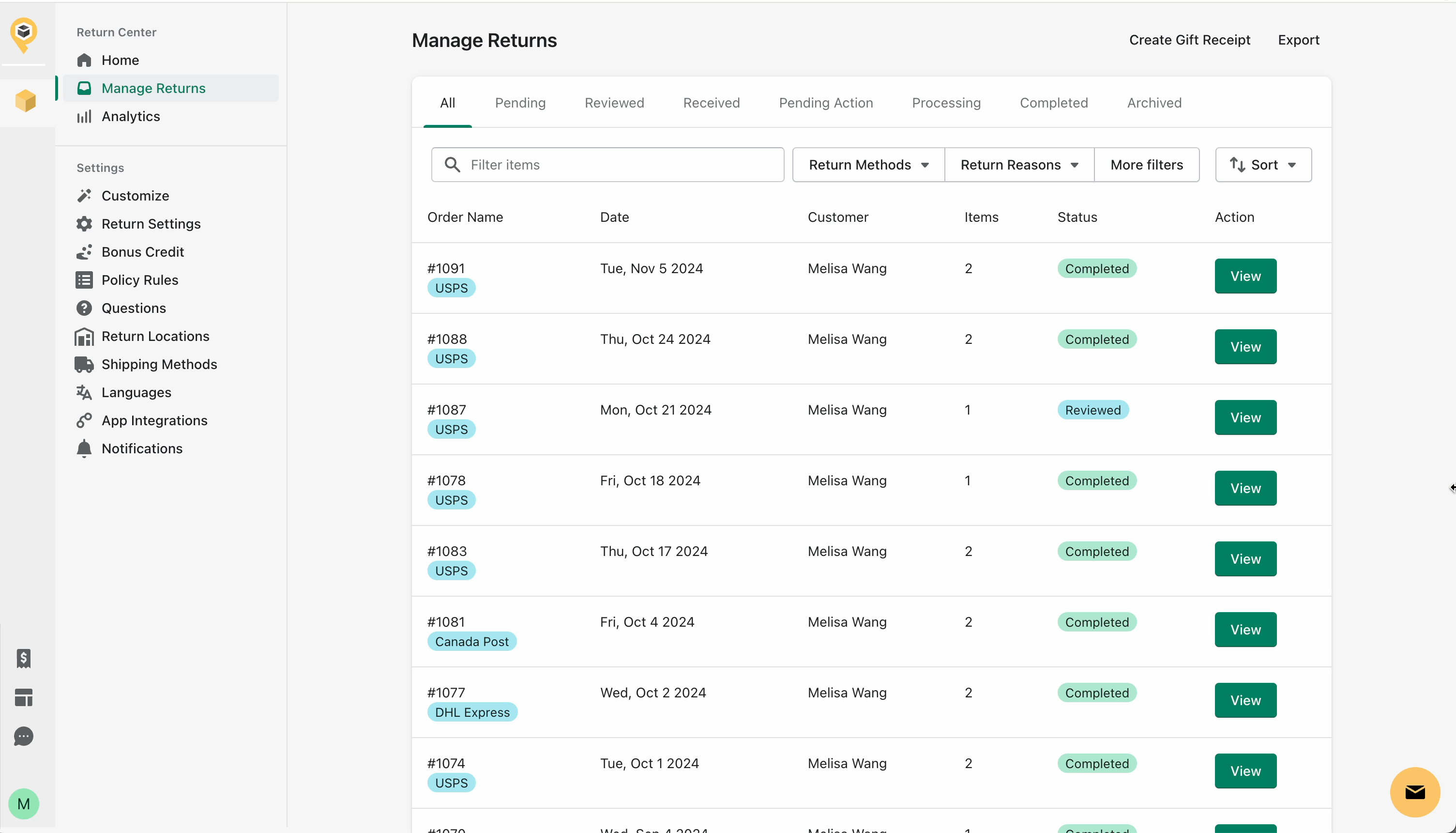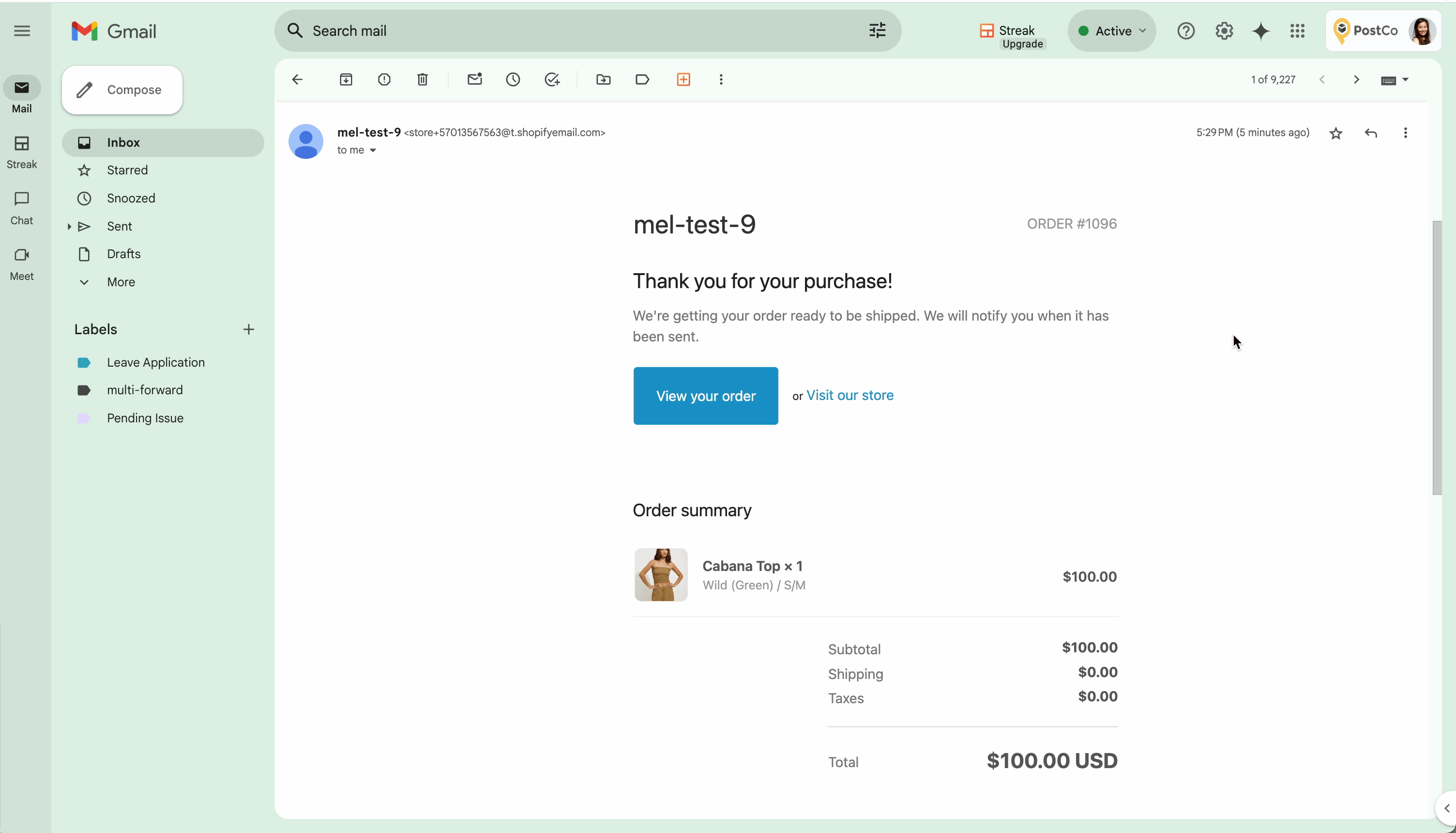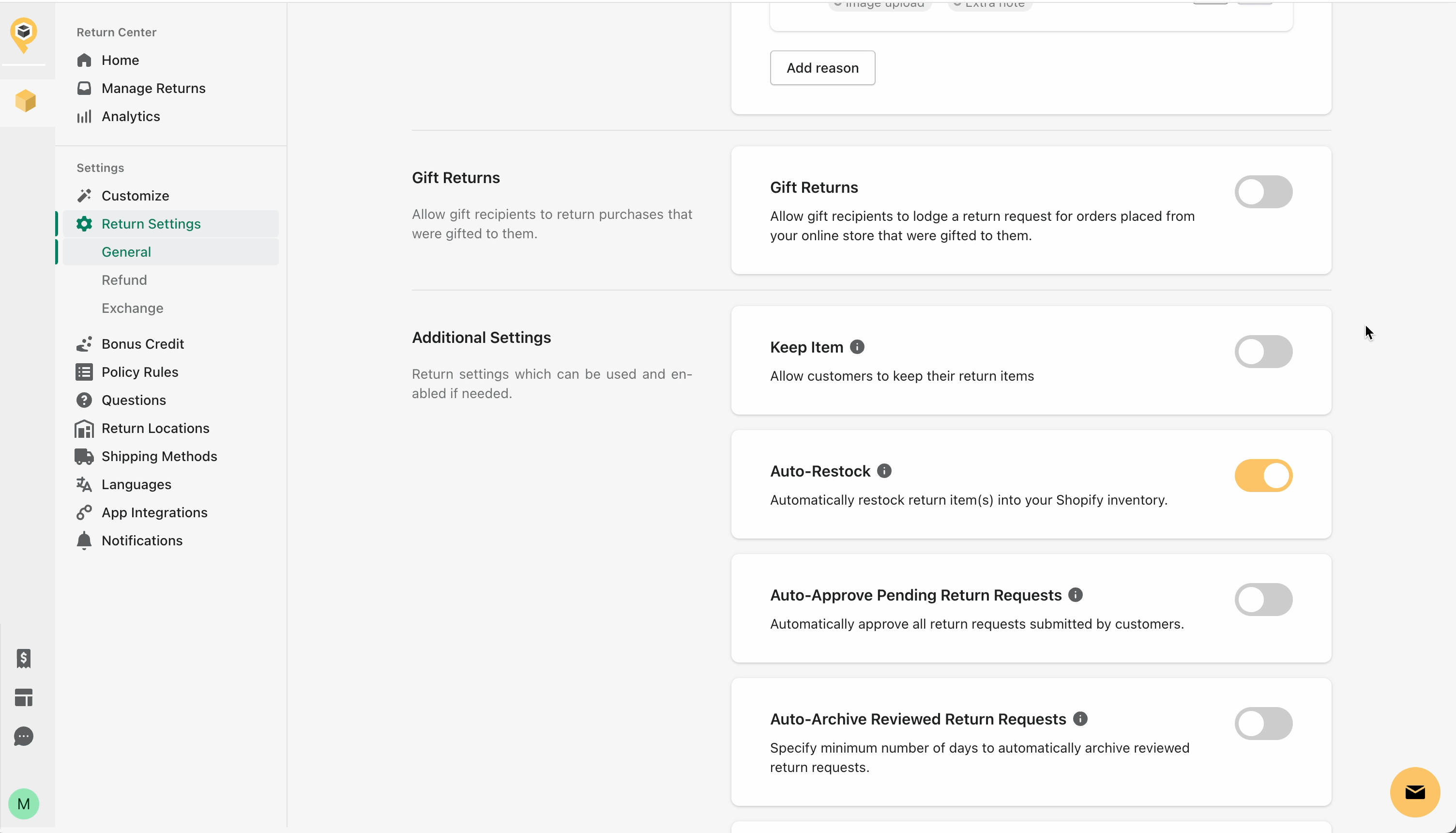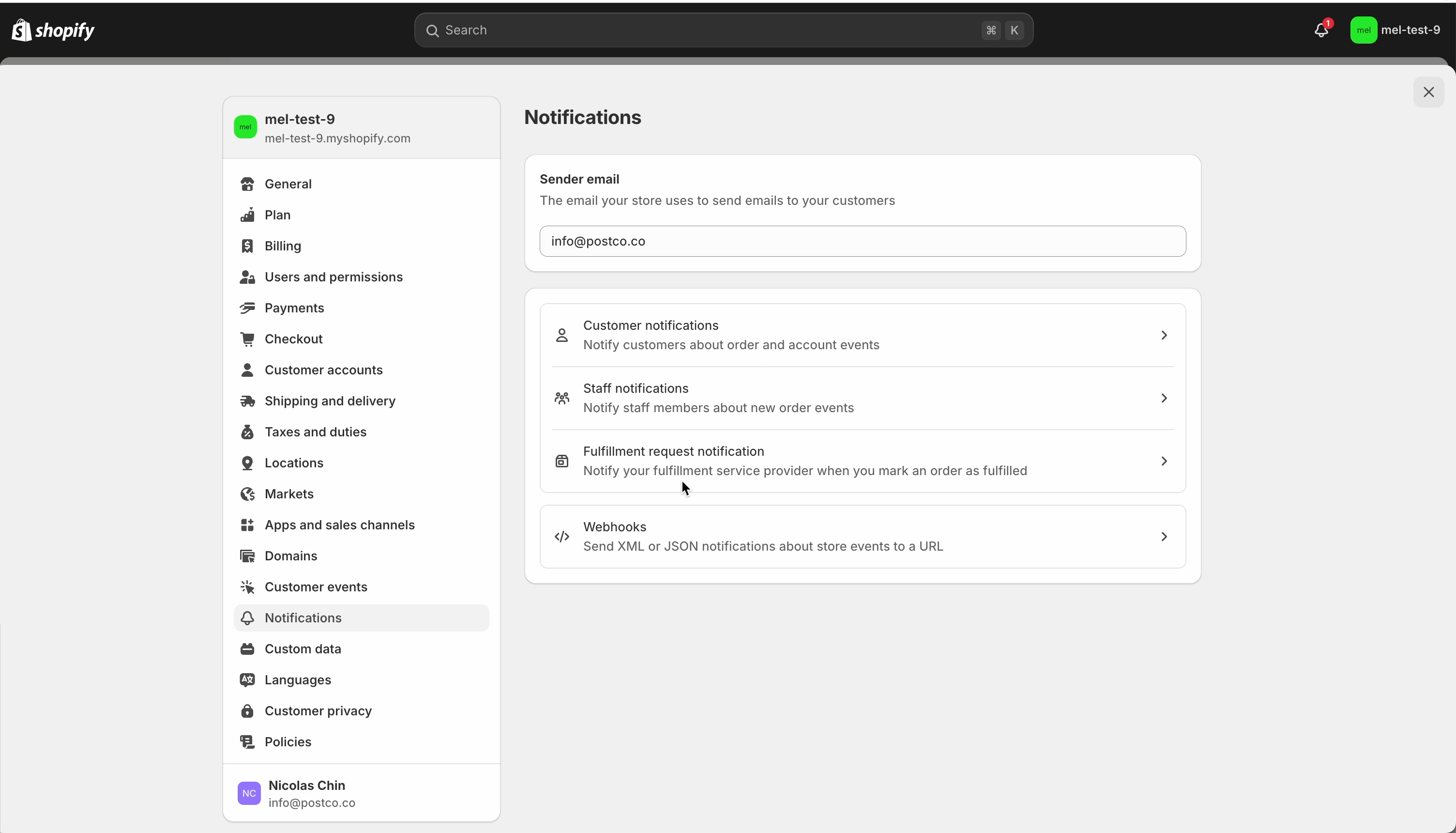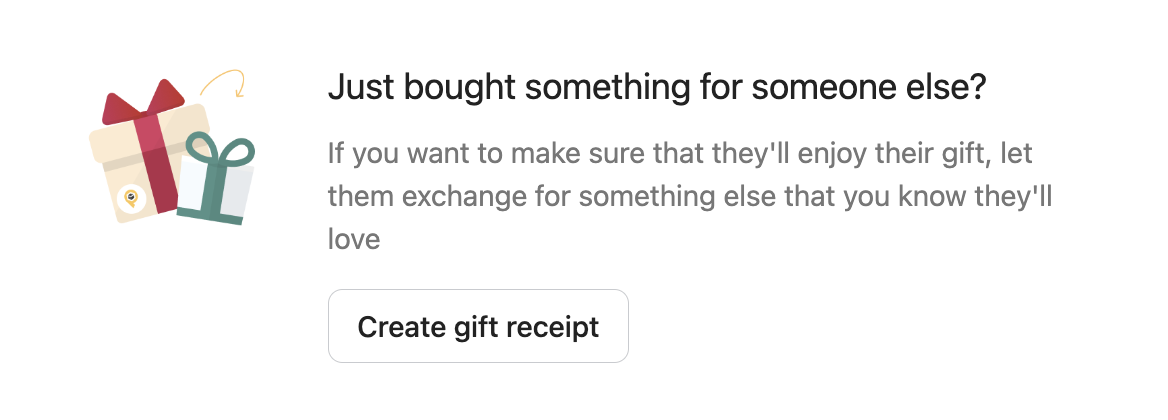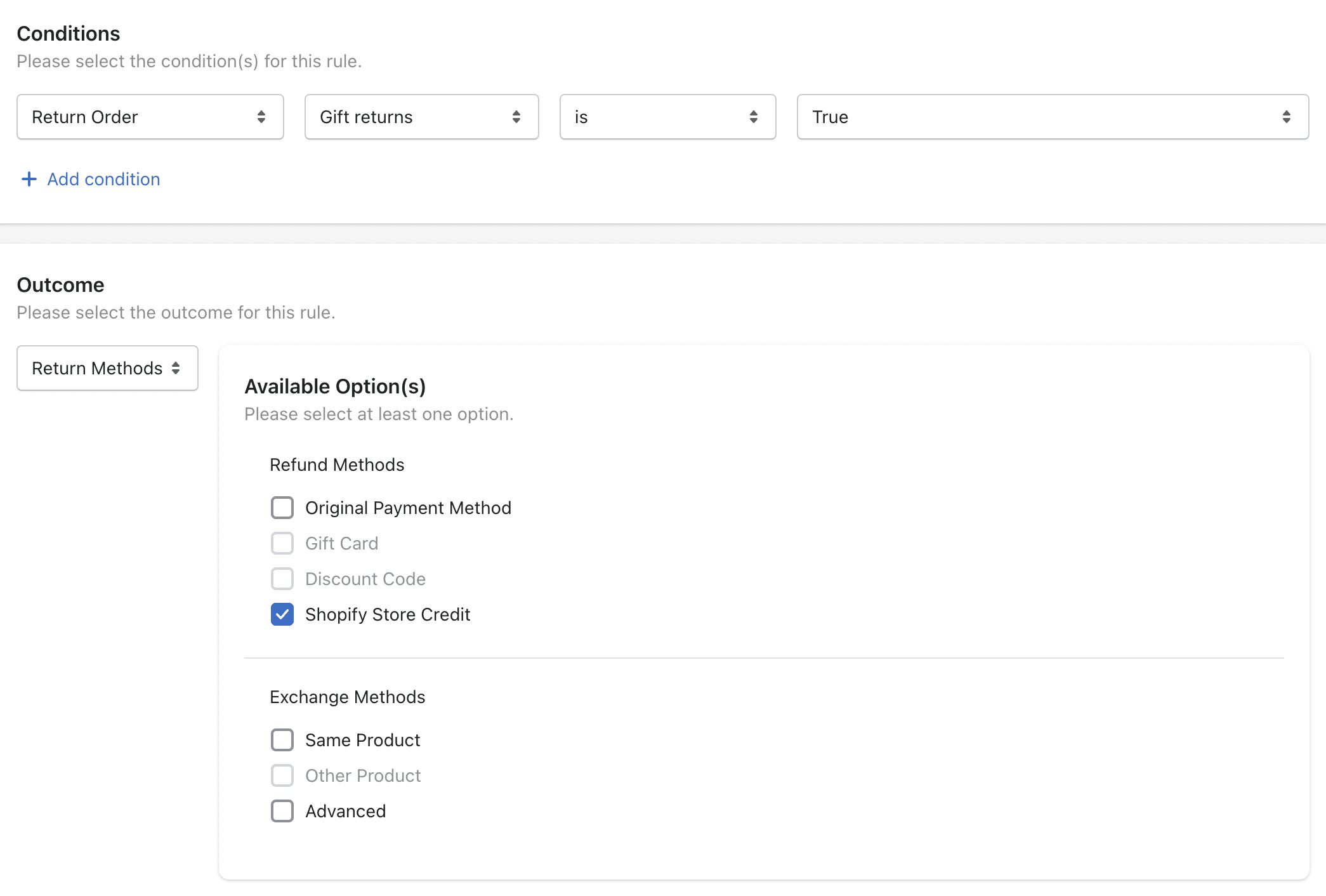Gift returns
Gift returns gives your customers a more seamless way for their gift recipients to exchange for something else or to return for a store credit to shop later in your store. In this article, we'll be covering the scenarios below.
Gift recipients lodging a return request with the original order information
Gift recipients lodging a return request without the original order information
Customers or your team generating Gift Receipts for their recipients to lodge a return request on their own
Setting up gift returns
Gift recipients lodging a return request
There are two possible scenarios of a gift recipient lodging a return request.
Scenario 1: Gift recipients with original order information
From the returns portal, the gift recipient can click on "Returning a gift" to start lodging a return request.
The gift recipient will be prompted to insert the order name and shipping address zip code to verify the order details.
Next, the gift recipient would be required to insert their details such as name, email address and shipping address to replace the original buyer's details.
The gift recipient will then proceed with the usual returns flow through our portal and they can choose to return for a store credit or an exchange.
Scenario 2: Gift recipients without original order information
From the returns portal, the gift recipient can click on "Returning a gift" to start lodging a return request.
For those who do not have the original order details, they can click on "Don't have your order information?" to proceed.
The gift recipient will then be prompted to provide additional information by completing the inquiry form to help your team locate the order details on Shopify.
Once the inquiry form is submitted, your team will receive the responses via the email address stated under the Gift Returns Support Email that you've set up on your PostCo dashboard (more on setting up gift returns here).
With these information, your team can choose to locate the order details on Shopify and communicate it to the gift recipient or generate a Gift Receipt for the recipient to lodge a return on their own (more on Gift Receipts here).
Gift receipts
Gift Receipts allows gift recipients to skip the manual inquiry form and start the return process without the original order information. There are two ways to generate Gift Receipts.
Your customers can generate the Gift Receipts for their gift recipients on their own
Your team can generate the Gift Receipts directly for the gift recipients from the PostCo dashboard
Option 1: Support team generating a Gift Receipt from the PostCo dashboard
When a gift recipient does not have the original order information, they can submit an inquiry form with all the relevant information so that your team can help locate the order details on Shopify.
Instead of manually communicating the order details to the recipient, your team can generate a Gift Receipt to be shared directly to the recipient so that they can start lodging a return request without the need for the original order information.
Here's how your team can generate a Gift Receipt.
On your PostCo dashboard, go to Manage Returns and click on "Create Gift Receipt".
Your team will be prompted to insert the original order number and email address.
Next, they can now select the products that were gifted to the recipient that they wish to return and insert the recipient name.
A Gift Receipt link will now be generated which can then be shared directly to the recipient.
Your team is free to generate multiple Gift Receipts per order if there are multiple products gifted to different recipients.
Option 2: Customer generating a Gift Receipt from the order confirmation email
When placing an order from your store, your customer will receive a Shopify order confirmation email where you can embed a Gift Receipt Generator (more on Gift Receipt Generator here). This generator allows your customers to easily create a Gift Receipt for their gift recipients to lodge a return request on their own.
The customer is free to generate multiple Gift Receipts per order and this is an especially helpful feature if the customer purchased multiple products within the same order to be gifted to different recipients. That way each gift recipient would have their own private and personalized link to lodge a return request.
Here's how your customer can generate a Gift Receipt from the order confirmation email.
On the order confirmation email, scroll down and click on "Create Gift Receipt".
Your customer will be prompted to insert the original order number and email address.
Next, they can now select the products that were gifted to the recipient that they wish to return and insert the recipient name.
A Gift Receipt link will now be generated which can then be shared directly to the recipient.
Setting up gift returns
In your PostCo dashboard, go to Return Settings > General and look for Gift Returns. Once enabled, you may proceed to complete the rest of the settings as outlined below.
Gift returns support email
In the instance where the gift recipients do not have the original order information (order number, email address or shipping zip code), they would have the option to submit an inquiry form with the following information so that your team will be notified via the email address stated in the Gift Returns Support Email.
With this information, your team can help locate the order details on Shopify on behalf of the recipient or they could generate a Gift Receipt for the recipient to lodge a return on their own (more on Gift Receipts here).
Gift receipt generator
This Gift Receipt Generator can be embedded into your Shopify order confirmation email so that your customers can easily generate a Gift Receipt for their recipients to lodge a return request on their own.
To embed the Gift Receipt Generator into your Shopify order confirmation email, you may follow the steps below.
Copy the snippet from PostCo dashboard and head over to your Shopify store
In Shopify, go to Settings > Notifications > Customer Notifications > Order Confirmation
Click on "Edit code" and look for "row footer"
Then, paste the snippet after the "row footer" line
Here's a sample of how the Gift Receipt Generator may look like in your Shopify order confirmation email. You can customize the styling and copywriting to your preference.
Frequently asked questions
Can the gift recipient submit a return request for a refund?
Gift recipients can only choose between an exchange or a store credit. This is because original payment method refund would refund the money directly back to the original buyer instead.
I offer exchanges and store credit for my usual returns. Can I limit gift returns to only store credit?
Yes, you can set up a workflow to make sure that only store credit is offered for gift returns. Here's how you can set it up under Policy Rules.