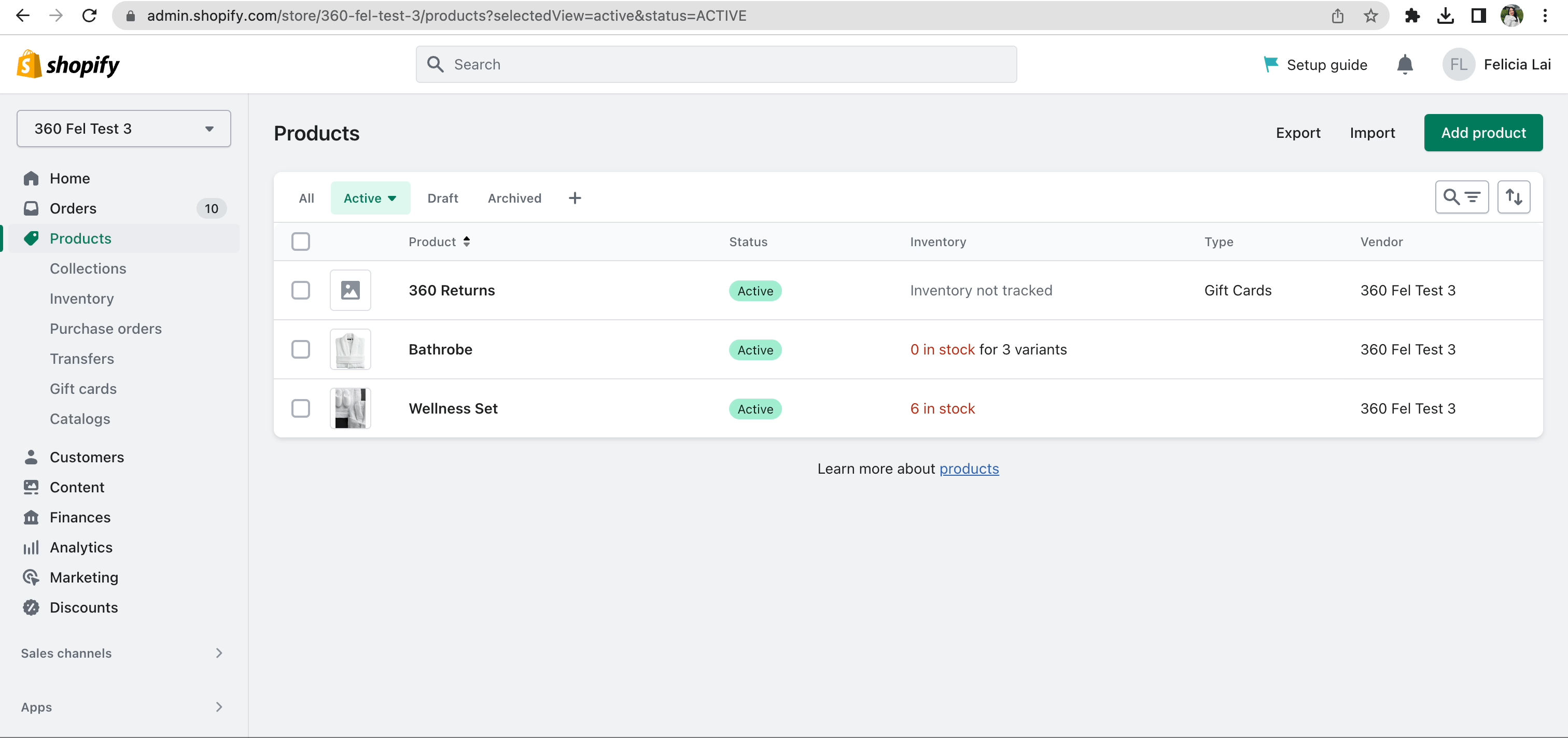Where can I locate a product’s variant ID?
Edited
You can easily locate the variant ID from your Shopify store. Here is what you can do:
In your Shopify store, head over to ‘Products’ and look for the particular product.
Click to view more details of the product and search for the variant.
After selecting the variant, you should see a serial number at the end of the URL.
The serial number (as highlighted in the GIF) is the variant ID.