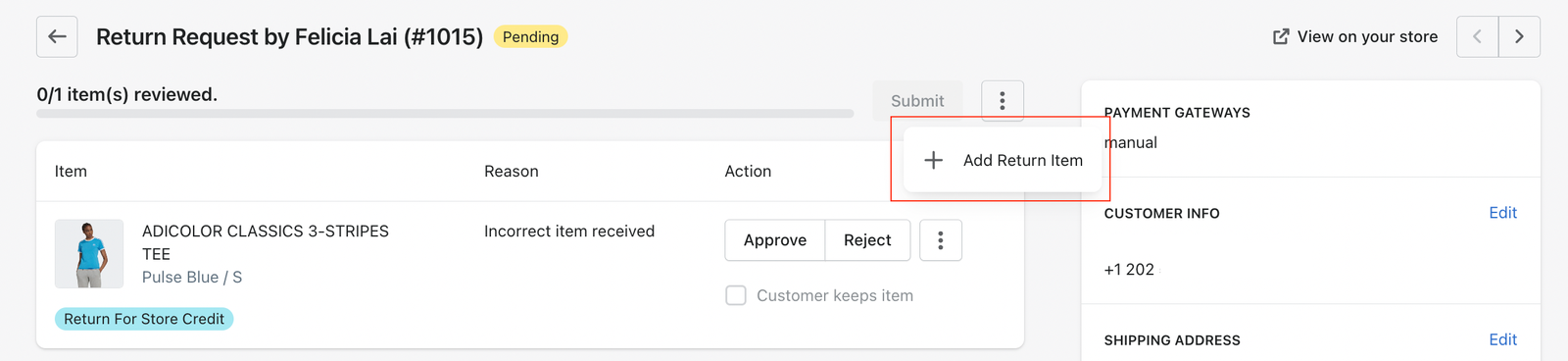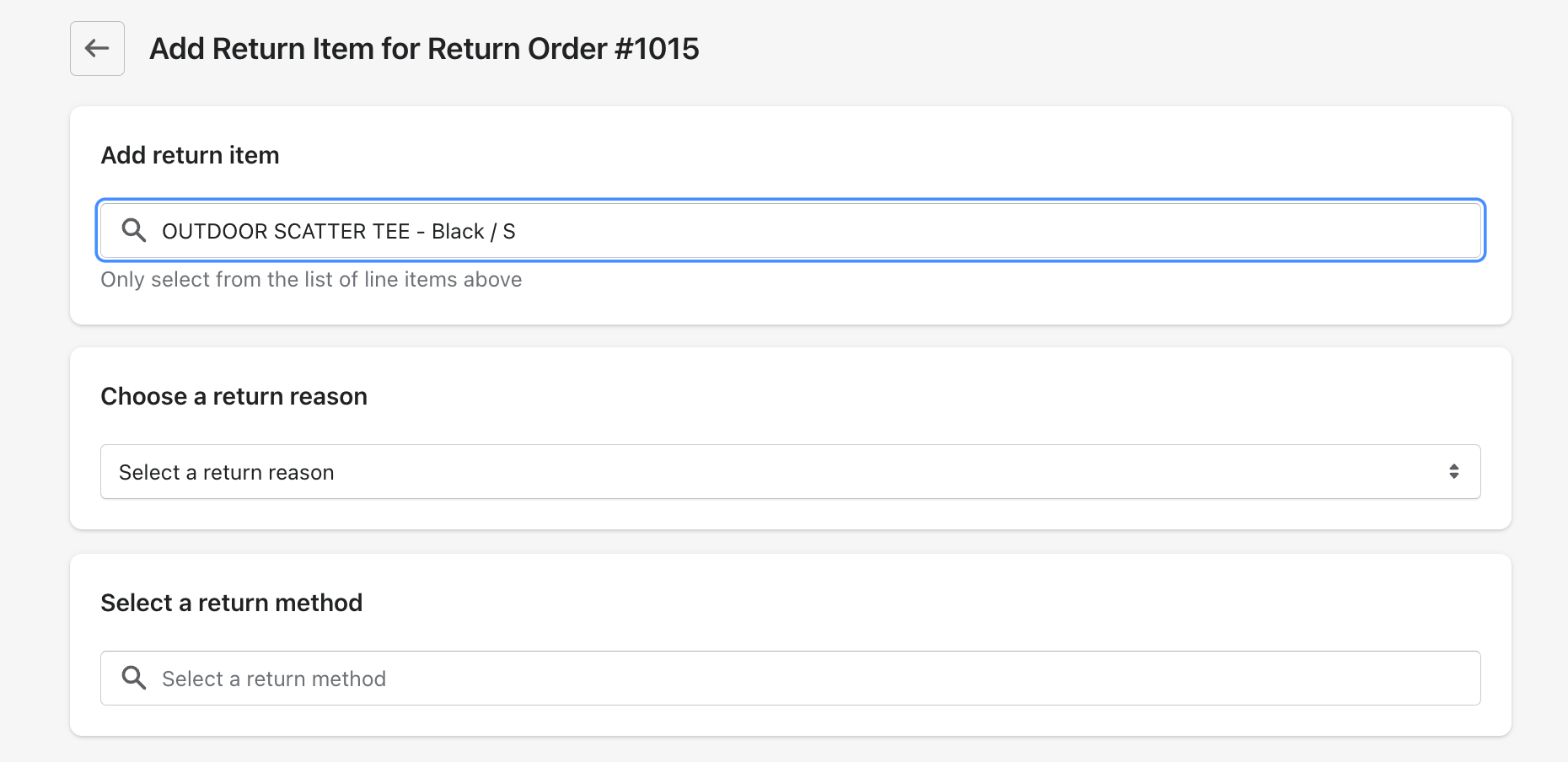Can I add more return item after a return request submission?
You can add return item to an existing return request under specific conditions. For example, if the customer initially lodged a return for one item and decided to add another item after, you can now add item directly from the dashboard. You will be required to select return reason, return method and answer questions (if any) when adding a return item.
Note: Items that cannot be added (e.g., not returnable or already included in existing request) will be shown an error.
However, here are the caveats.
When status is ‘Pending’, returns items can be added
When status is ‘Reviewed’, return items can be added for return orders’ where the shipping method is Mail, custom shipping method or in-store
When status is ‘Reviewed’, return items cannot be added for return orders’ where the shipping method is an integrated shipping method (e.g., Australia Post, USPS, DHL etc) because the shipment label has been created and sent to customer
When status is ‘Received’ and onwards, return items cannot be added because existing return items have been delivered back to the warehouse