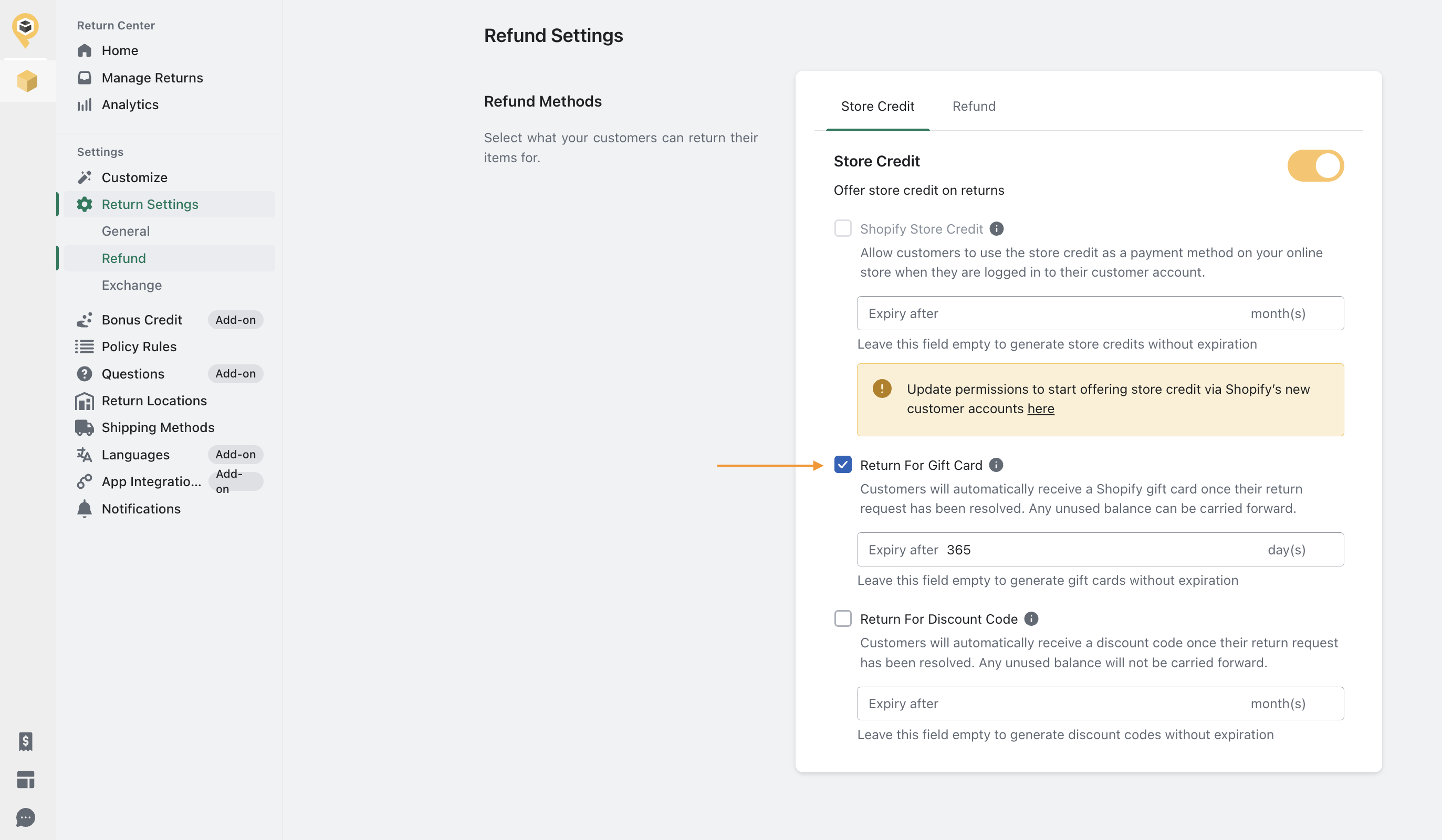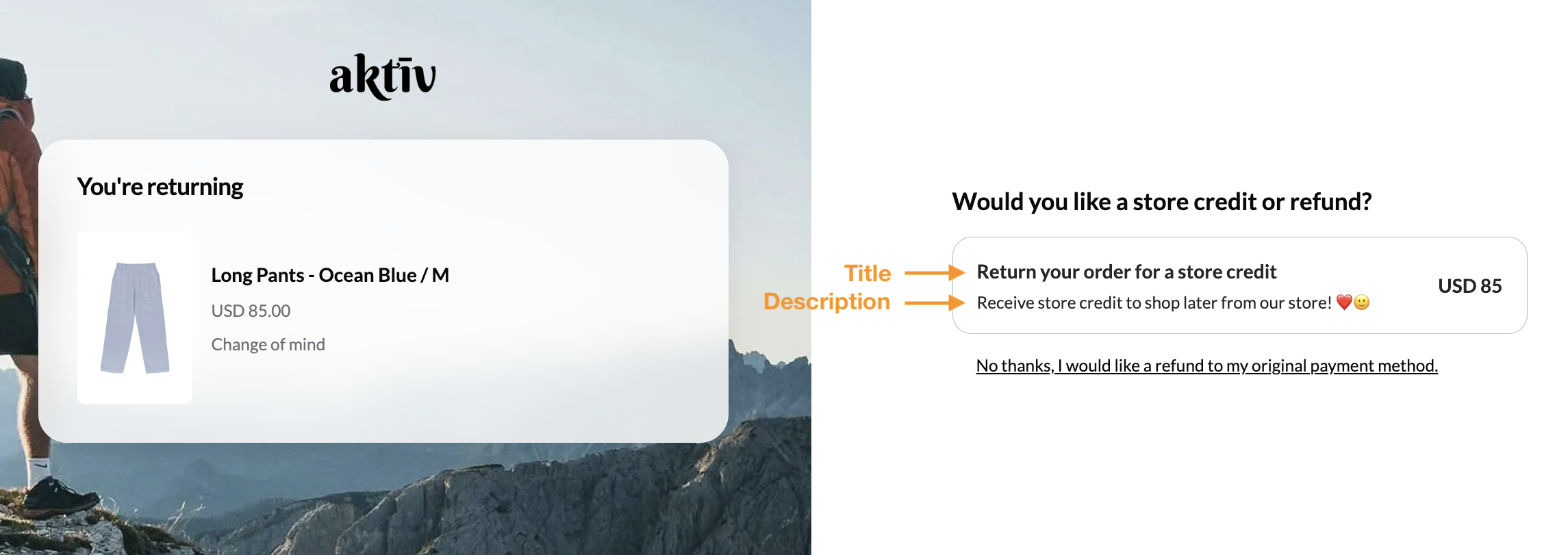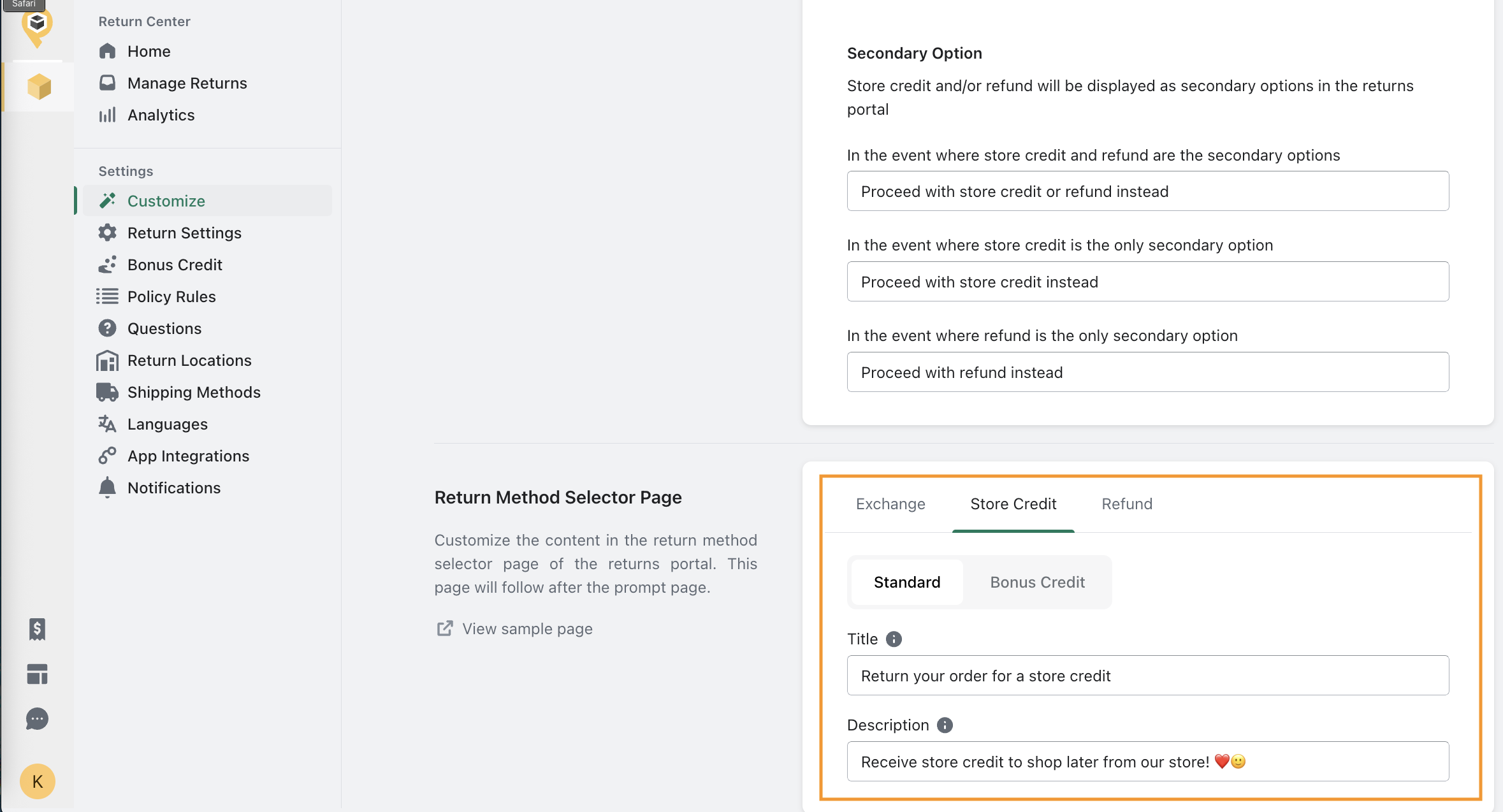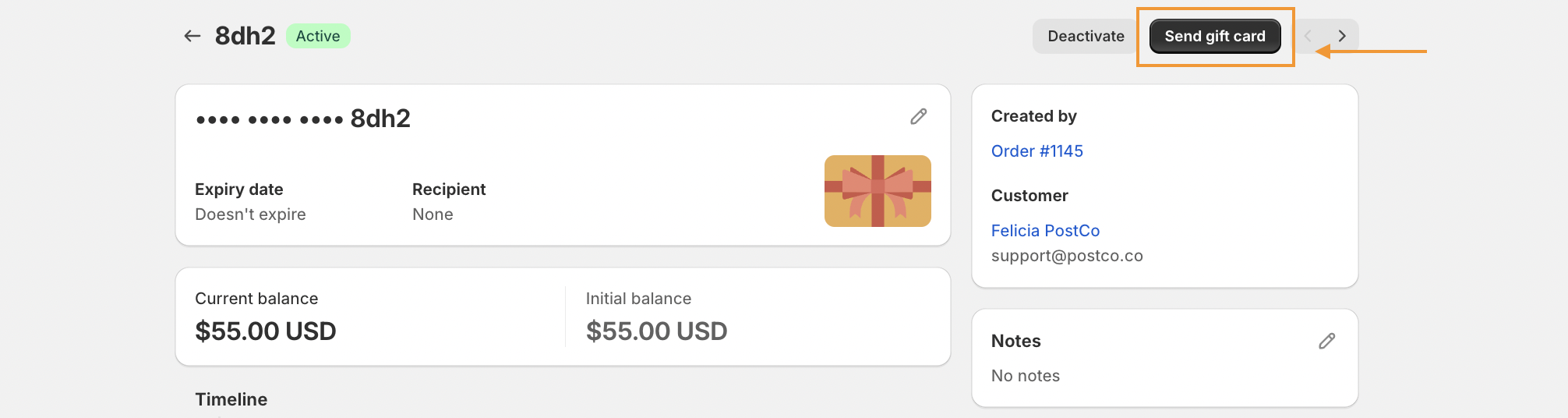Enabling store credit via gift card
Offering store credit via gift card is a great way to retain your customers because you are providing customers with the opportunity to make future purchases, thereby increasing the likelihood of repeat sales.
When a customer opted for a gift card, they will automatically receive a Shopify gift card once their return request has been resolved. Any unused balance can be carried forward.
Setting up gift card
Enabling return for gift card
In your PostCo dashboard, navigate to Return Settings > Store Credit. Toggle on the button and check the box for return for gift card to enable the option.
By default, gift cards do not have an expiration date. If you want to set an expiry period, specify the number of months in the placeholder.
Customising the title and description
Once you have enabled store credit via gift card, this is what your customers would see in the returns portal.
To customise the title and description, navigate to the Customise tab & locate the section under the Return Method Selector Page.
Frequently asked questions
How is store credit via a gift card different from a discount code?
A gift card gives your customers the flexibility to make multiple purchases until the balance is fully used up. Once the balance reaches $0, the gift card is no longer valid for further purchases.
My customer did not receive their gift card. Can I resend the gift card email notification?
Yes, you can do it via Shopify. To resend the gift card notification: