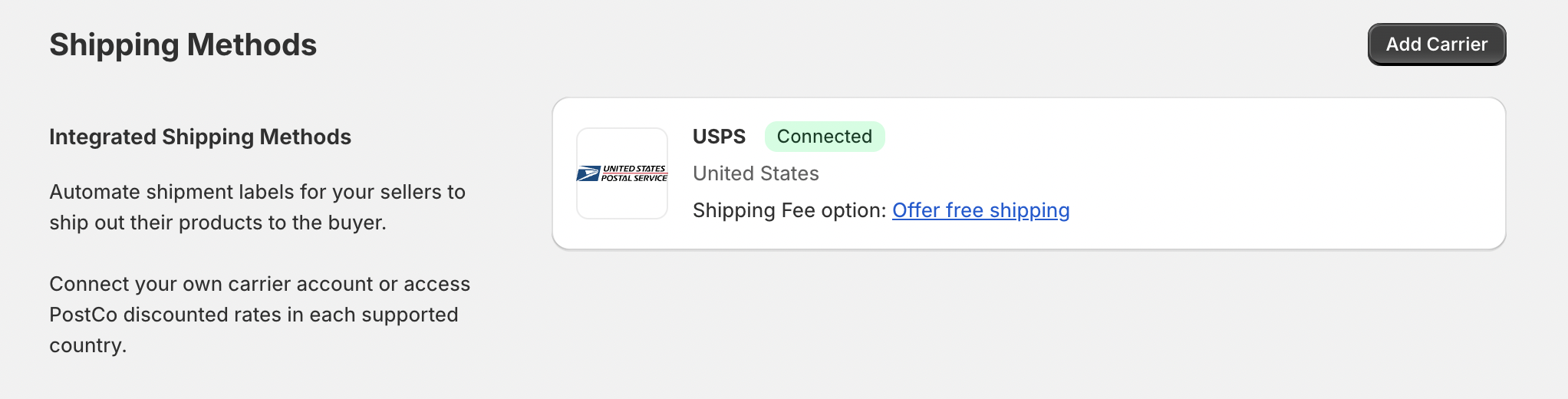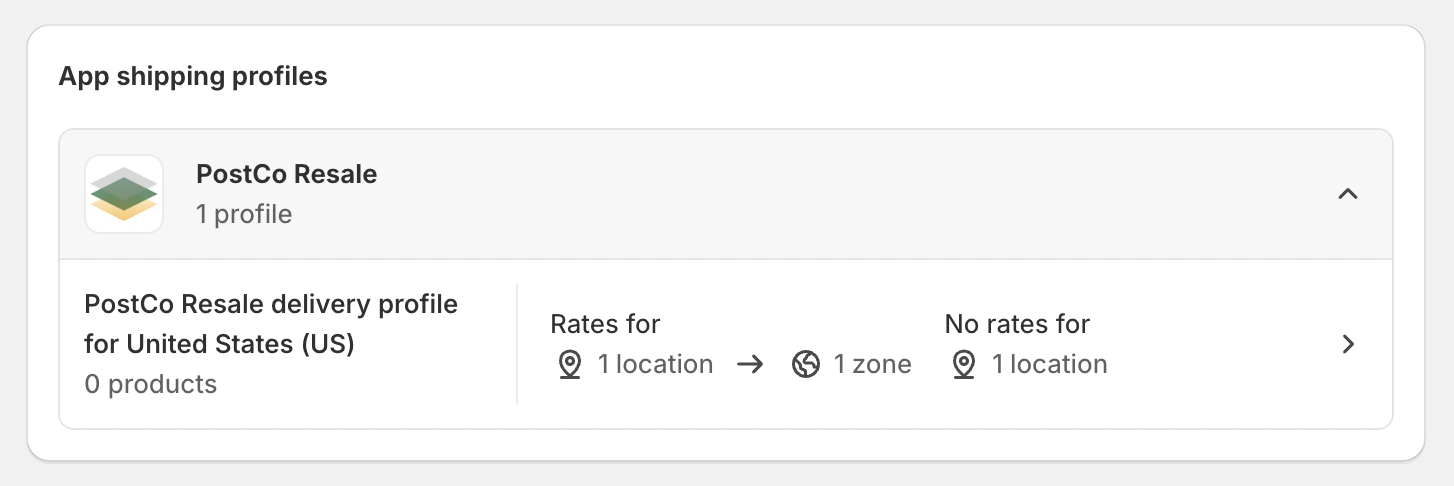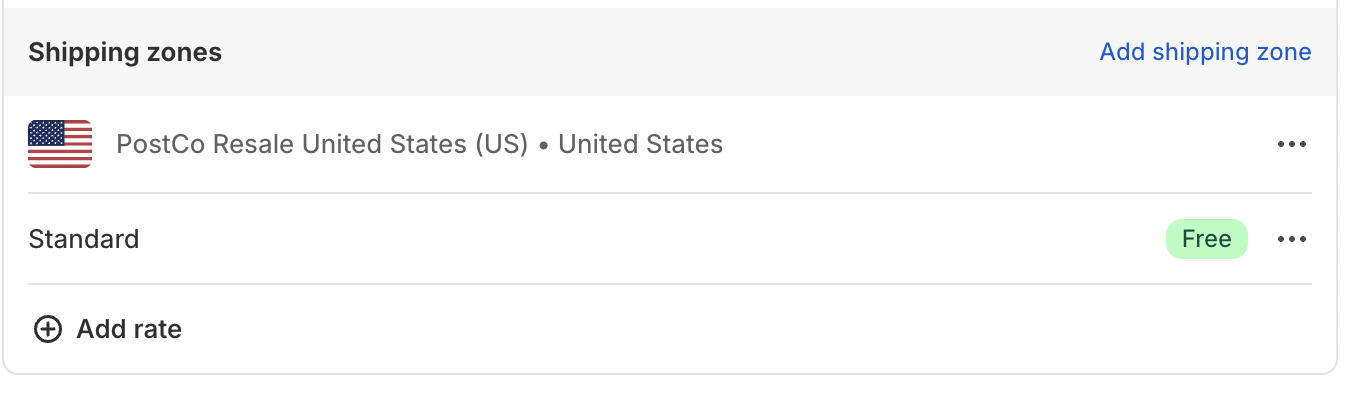Connecting a carrier account to generate labels
In this section, we’ll run you through the process of connecting a carrier account to our app to generate labels for your sellers to ship out their orders to the buyer. You can choose to either connect your own carrier account or use our discounted rates.
Here are some of the leading carriers that we are integrated with and we’re constantly adding more!
USPS
UPS
FedEx
DHL Express
Canada Post
Royal Mail
DPD
Australia Post
Sendle
Adding a carrier
First, you will need to select the Country that you wish to activate PostCo Resale in. Make sure that the selected Country has the corresponding Market set up in your Shopify account. For example, if you wish to connect an Australian carrier, make sure that you have Australia set up as a Market in your Shopify store. Otherwise, that specific Country will not be available for selection.
Note: PostCo Resale is currently available in the United States, Canada, United Kingdom and Australia. Feel free to reach out to our support team here if your preferred market is currently not available.
You will then be prompted to select the available carrier that you wish to connect. You may reach out to our support team to include additional carriers into our existing carrier network if you do not find them in our list.
You may then choose if you would like to connect your own account for the selected carrier or use our discounted rates.
Once added, your carrier account will be successfully connected once we have verified the validity of your account and a new Shipping Profile for that specific Market will be automatically set up on Shopify.
Setting up the shipping fee for resale orders
You can decide if you would like to offer free shipping or get your buyers to pay for the shipping on resale orders when they check out on your Shopify store.
a) Offer free shipping
If you choose to offer free shipping, buyers will not be required to pay for shipping when they check out with any resale products on your website. The shipping rate of the newly added Shipping Profile on Shopify will be updated to zero.
b) Buyers bear shipping fee
Alternatively, if you choose to get your buyers to bear the shipping fee, you will need to include a fixed rate that will be charged to your buyers when they check out with any resale products on your website. This rate will then be subsequently updated to the newly added Shipping Profile on Shopify.
c) Shipping fee for mixed checkout with new and resale products
Our resale platform allows your customers to purchase both brand new and resale products within a single checkout on your website. Since the new and resale products will be fulfilled separately (one from your warehouse and the other directly from the seller), there could be cases where customers may or may not be required to pay additional shipping fees.
Offer free shipping for resale products In the instance where free shipping is offered for resale products, the Shopify checkout would only reflect the shipping fee for your new products (if any).
Buyers bear shipping fee for resale products In the instance where buyer has to bear the shipping for resale products, the Shopify checkout would sum up the shipping fee for your new products (if any) PLUS the shipping fee that was set up for your resale orders.
For example, the shipping fee for new products is $10 and the shipping rate set up for resale orders is $5. The buyer will then be required to pay a total of $15 when they check out on your website.