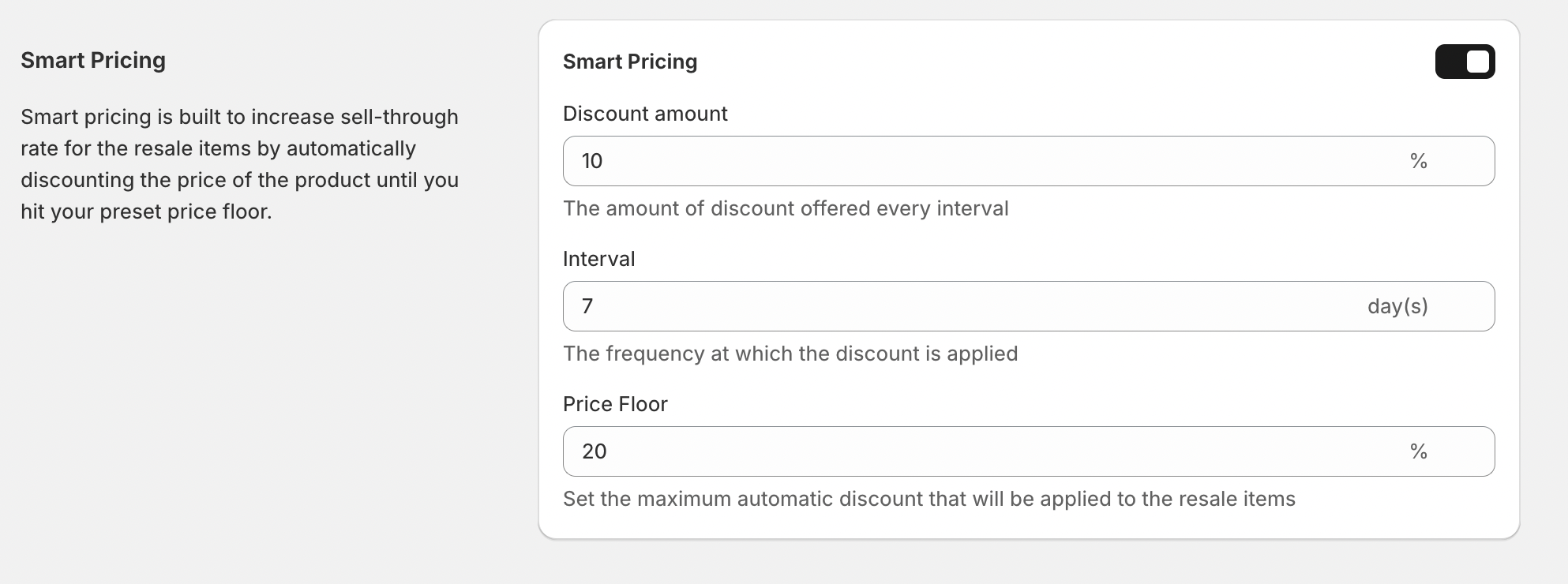Configuring product listings on your store
In this section, we’ll cover all settings related to the resale product listings on your website from setting up items that are ineligible to be resold, determining how long an approved product listing can be up for sale on your website to our smart pricing tool to help with the sell-through rate of the resale listing.
Listing period
This listing period specifies how long an approved product listing should be up for sale on your website. This is to make sure that only up-to-date product listings will be sold on your website.
Product listings that are not purchased during this listing period will be automatically removed from your website so that they will no longer be available for sale. Customers are free to list the same product again by submitting another listing request on your resale portal.
a) Customers listing a product for sale on your website
Customers can head to your resale portal and insert their order number and email address to access their past order details. Otherwise, if they have an account signed up on the resale portal, they can log in to their seller dashboard to access their order history to start selling their items.
In the resale portal, they can select the item that they would like to sell and fill in the rest of the information such as the product condition, upload some images and set up their preferred selling price.
Once their request is submitted, the PostCo Resale team will review and approve the listing so that the product will be automatically listed on your website for sale. Should there be any issues or further clarifications required for their listing request, the PostCo Resale team will handle all communications with the customer.
Product listing prefix or suffix
You can set up your own prefix and/or suffix to the product name of the approved listing to help differentiate your resale items from the brand new products on your store.
Customer who previously purchased a White Linen Dress on your store may choose to sell it via your resale portal. Once this listing is approved, it will be automatically listed on your website based on the prefix and/or suffix that you have set up. For example, Pre-Loved White Linen Dress, White Linen Dress Re-Worn or Pre-Loved White Linen Dress Resale.
Block list
This is a helpful feature to make sure certain products or orders are not allowed for resale. For example, gift cards, new arrivals, returned or outdated orders.
a) Tag-based blocking
You can block products or orders from being resold using the product tag or order tag on Shopify. As long as the products or orders have been tagged accordingly on Shopify, you may insert the relevant tags highlighted in the section below. You can always add multiple tags by including a comma to every additional tag.
b) Date-based blocking
You can block outdated orders from being resold. For example, you may want to disallow orders that were placed 4 years ago from being resold on your website. In such an instance, you can specify the maximum number of months since the product was last purchased so that any orders placed beyond this period will not be allowed for resale.
Smart pricing
Smart Pricing is a feature to help increase the sell-through rate of the resale products on your website. If the product is unsold within a set timeframe, the seller’s set selling price will be automatically discounted by a fixed discount amount within a specific interval until the selling price hits your preset floor price.
Note: With Smart Pricing enabled, sellers will be given the option to enable Smart Pricing when listing their product on the resale portal. It will NOT be automatically enabled for all sellers’ product listing. If Smart Pricing is disabled, sellers will not see the option to enable Smart Pricing for their product listing.
a) Discount amount
You can set a fixed percentage of how much the selling price should be discounted.
b) Interval
You can set the timeframe of when the selling price should be discounted based on the number of days since the last price change.
c) Price floor
This is where you set the maximum discount percentage that should be applied to the resale products so that they will not be further discounted once they hit this price floor.
d) Calculating selling price with Smart Pricing enabled
In the instance that you have the following Smart Pricing setting enabled, here’s what you can expect on the selling price. Let’s assume that the seller has successfully listed his product on October 1, 2024 at $100.
With the price floor set at a maximum discount percentage of 20%
Price floor = $80
With the discount amount set at 10% and interval set at 7 days
If product is not purchased by October 8, 2024, the selling price will now be reduced to $90
If product is still not purchased by October 15, 2024, the selling price will now be reduced again to $81
If product is still not purchased by October 22, 2024, the selling price will now once again be reduced to $72.90. However, since the price floor has been set at $80, the minimum selling price will now be fixed at $80.
In the event that the product is still not purchased after 7 days, the selling price will remain at $80.
Note: The selling price will always be adjusted 12am (UTC).