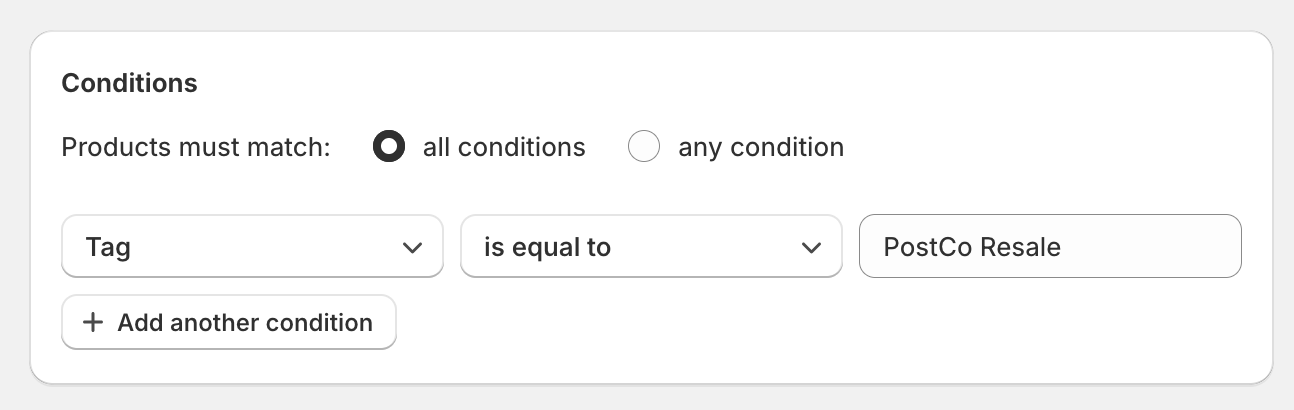Updating your Shopify settings
In this article, we will go through some of the settings to make sure that the product listings will be published and fulfilled properly on Shopify. These settings can be updated under Shopify Setup in your resale dashboard.
Shopify collection
Set up your preferred Shopify collection name (e.g., Pre-Loved, Secondhand etc) to host all resale product listings on your website. Once set up, this collection will be automatically populated into your Shopify store.
a) Adding product listings to your resale Shopify collection
When a customer list their product for sale, the PostCo Resale team will review the listing and once approved, it will be automatically tagged as PostCo Resale and added to the Shopify collection that you have set up.
Customers would then be able to browse all approved product listings that are available for sale in that specific Shopify collection on your store.
Note: If the product tag were to be manually changed by someone in your team, any new approved product listings will not be reflected in the Shopify collection.
b) Publishing resale Shopify collection on your website
To build awareness around your resale initiative, you may update your Shopify home page menu to publicly display this collection on your website for your visitors to browse through.
Shopify location
This Shopify location has to be set up for two reasons.
To store the inventory for all resale product listings
To act as the fulfillment location when fulfilling any PostCo Resale orders
You can set up your preferred name for this Shopify location (e.g., PostCo Resale, Resale etc) but do make sure that this is a unique location name from the rest of your Shopify locations.