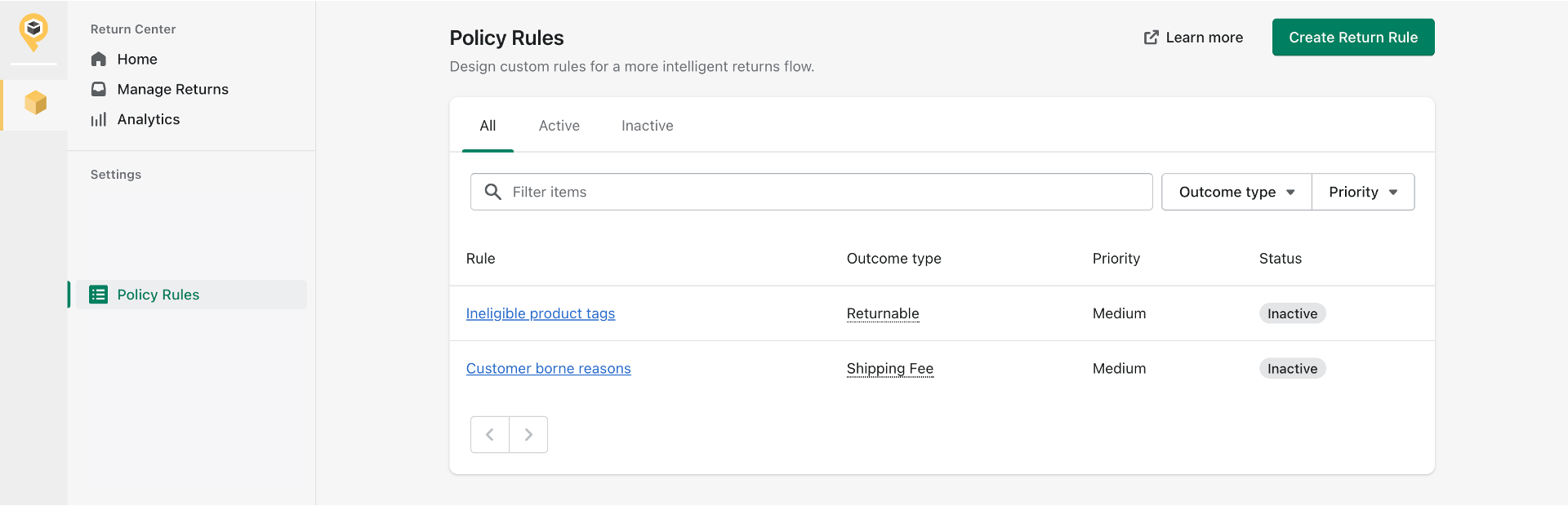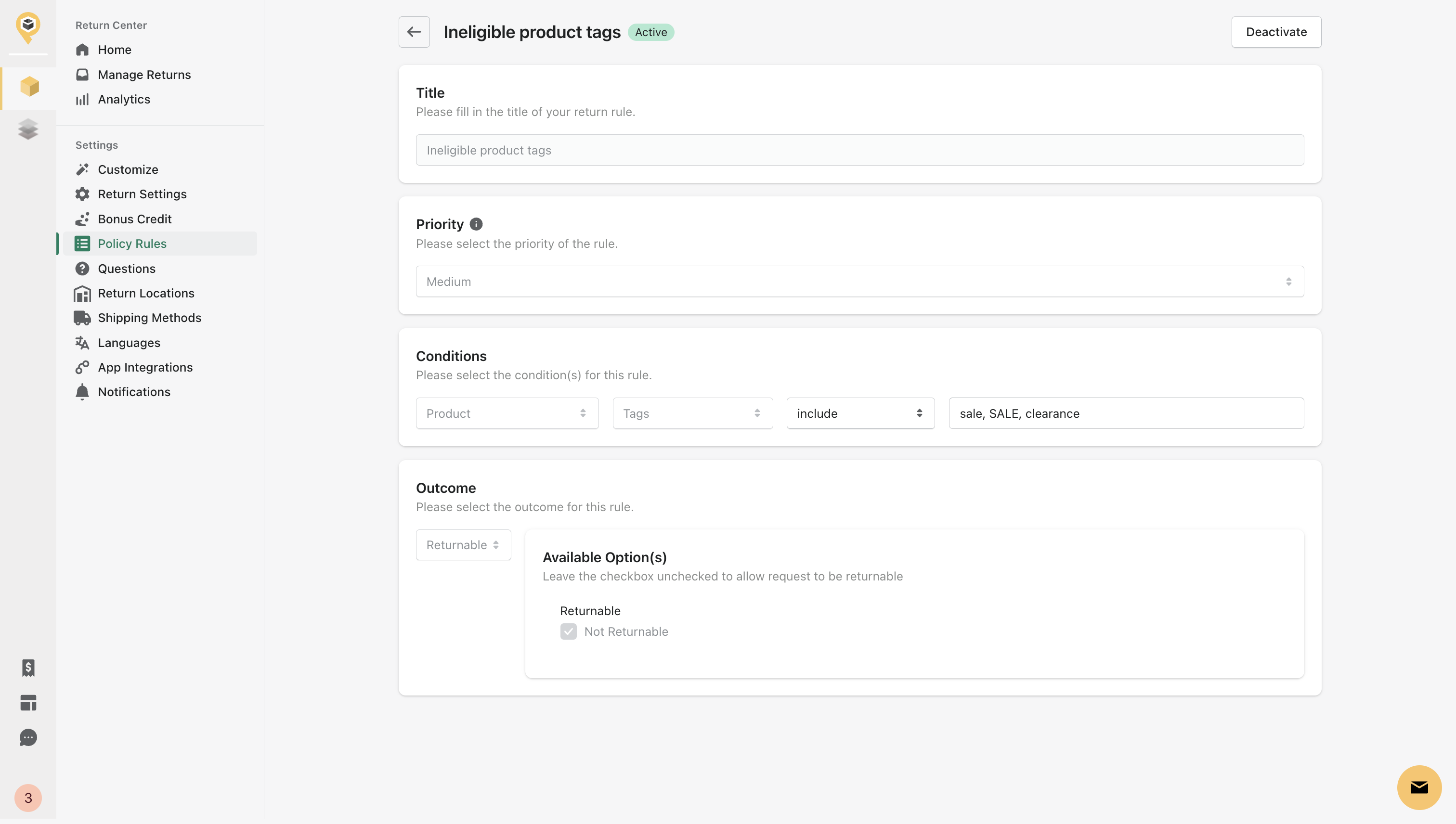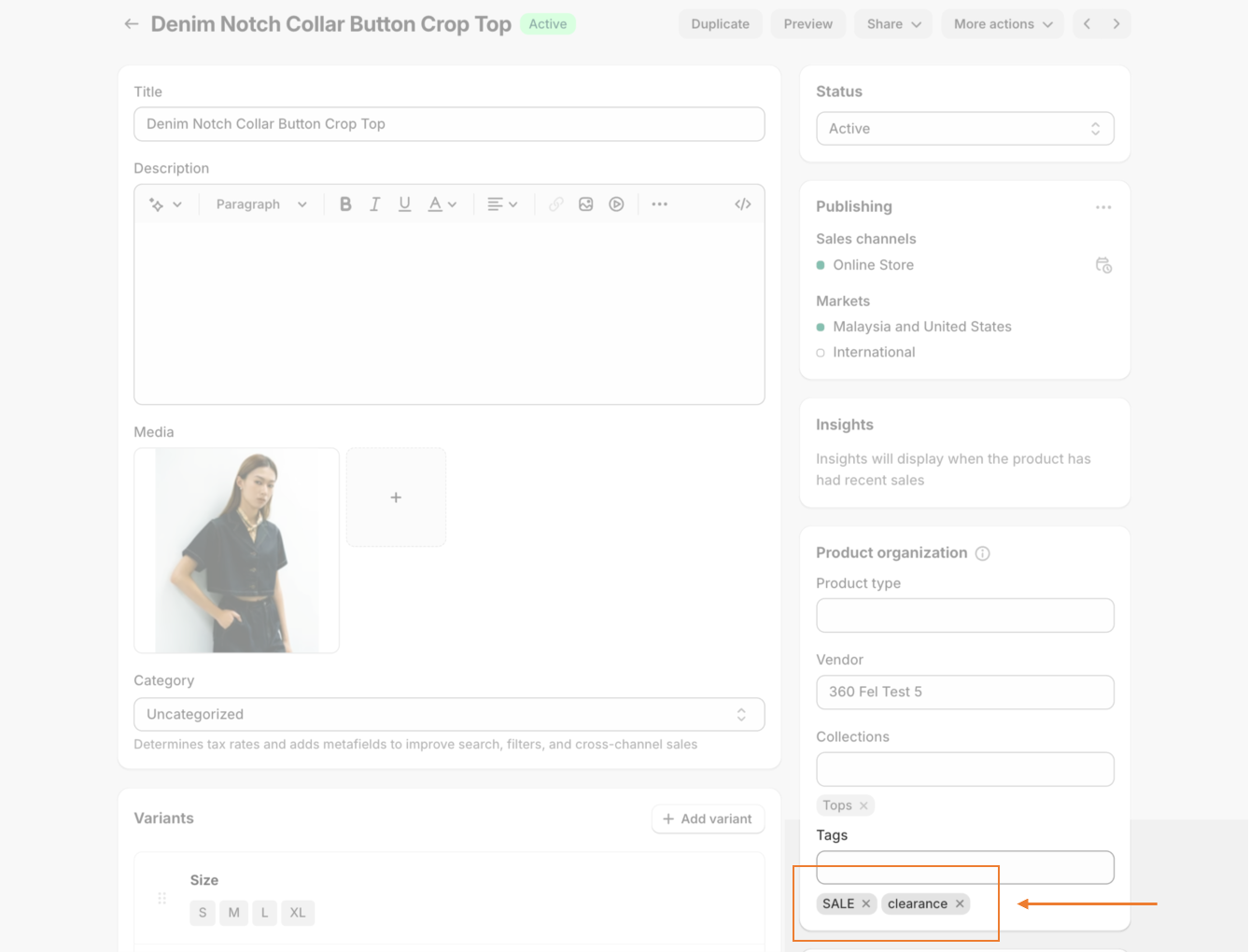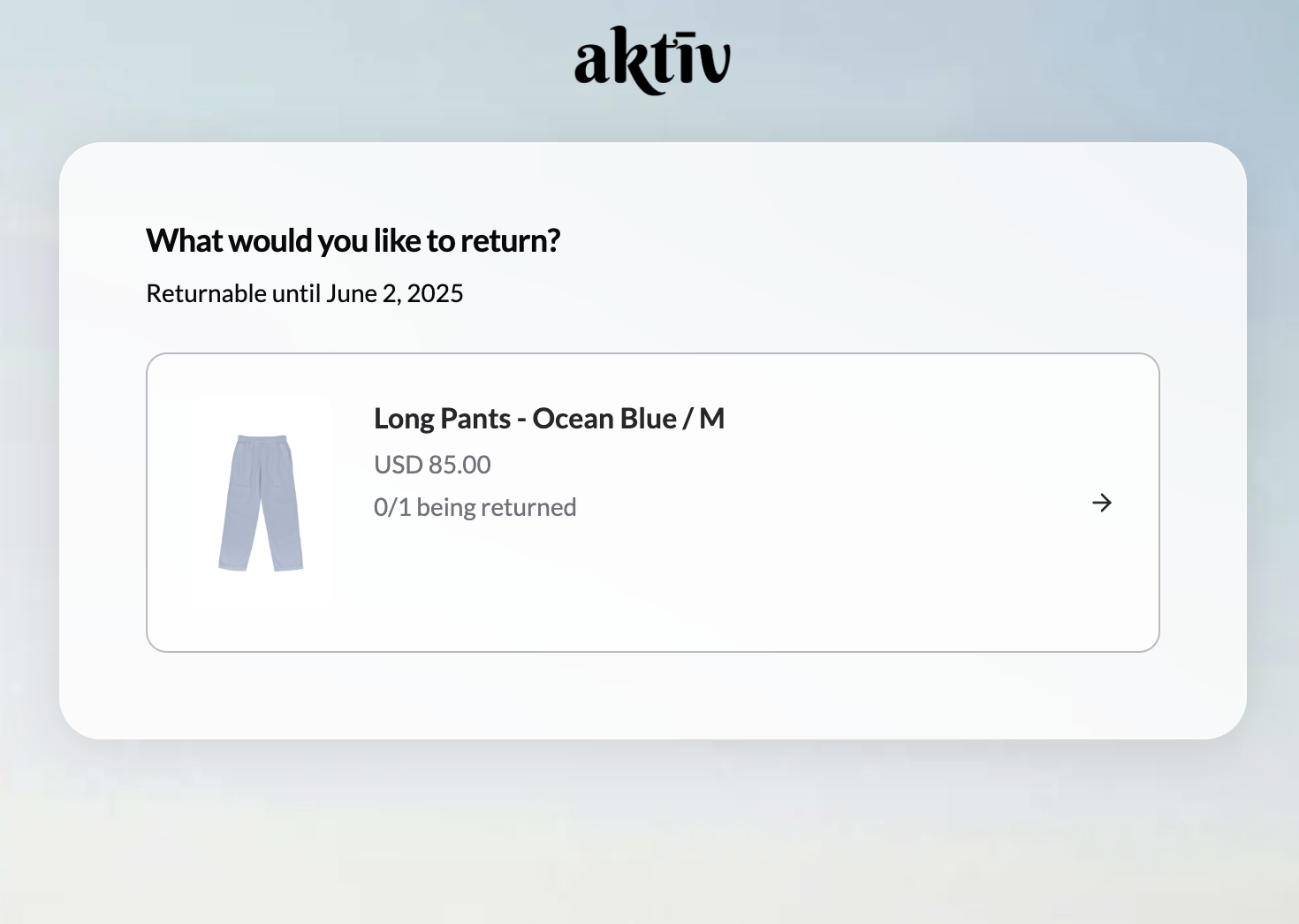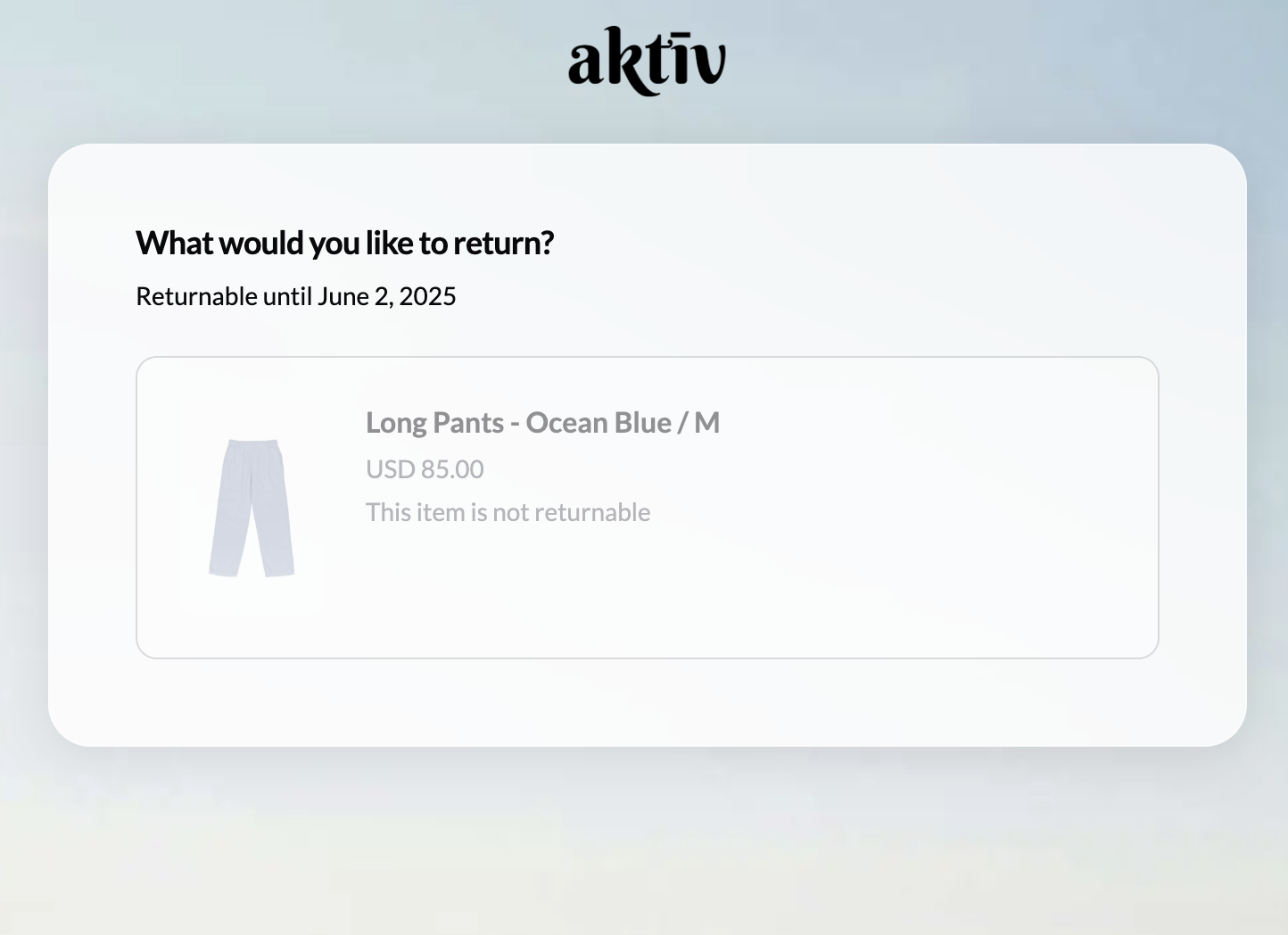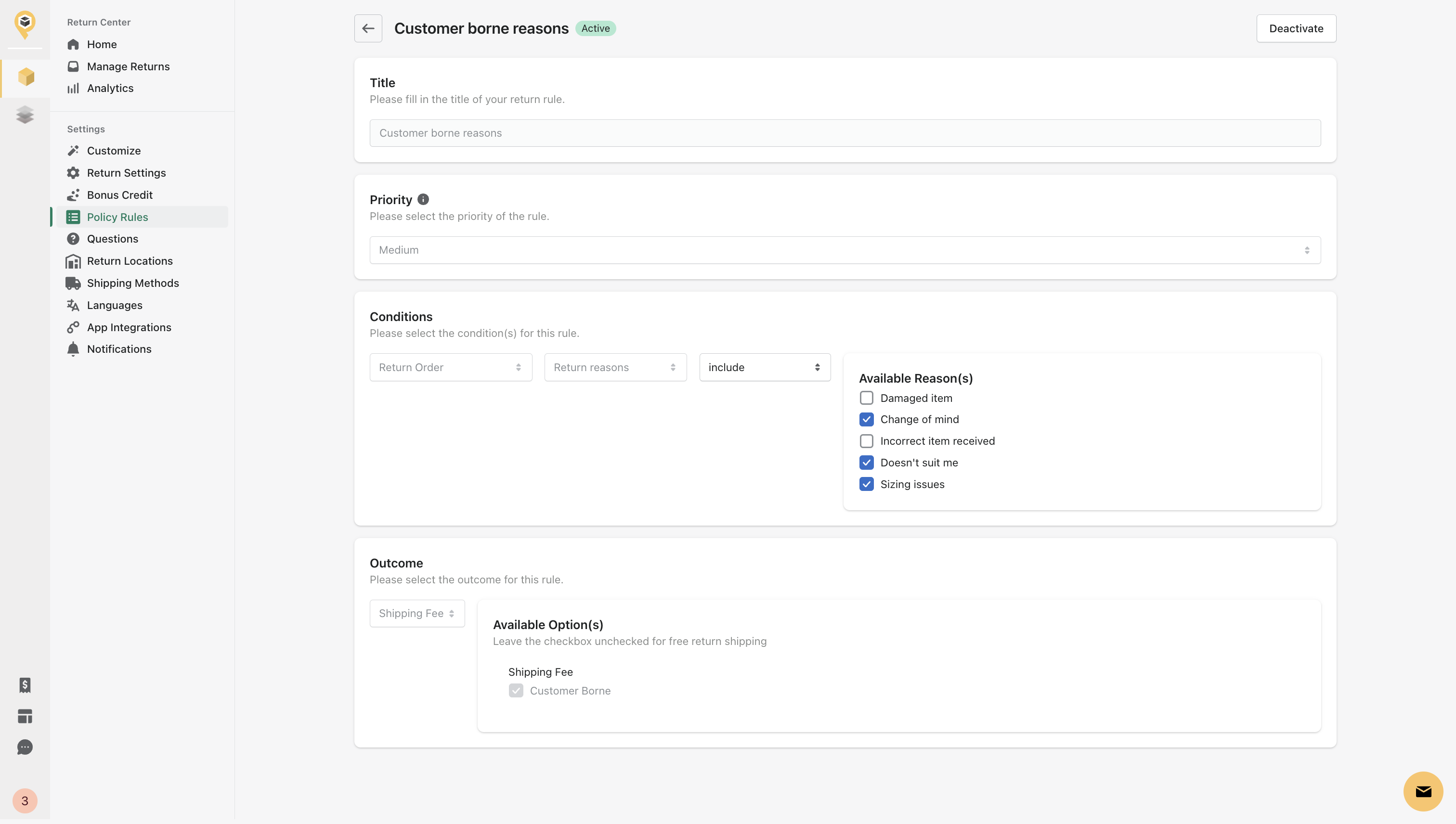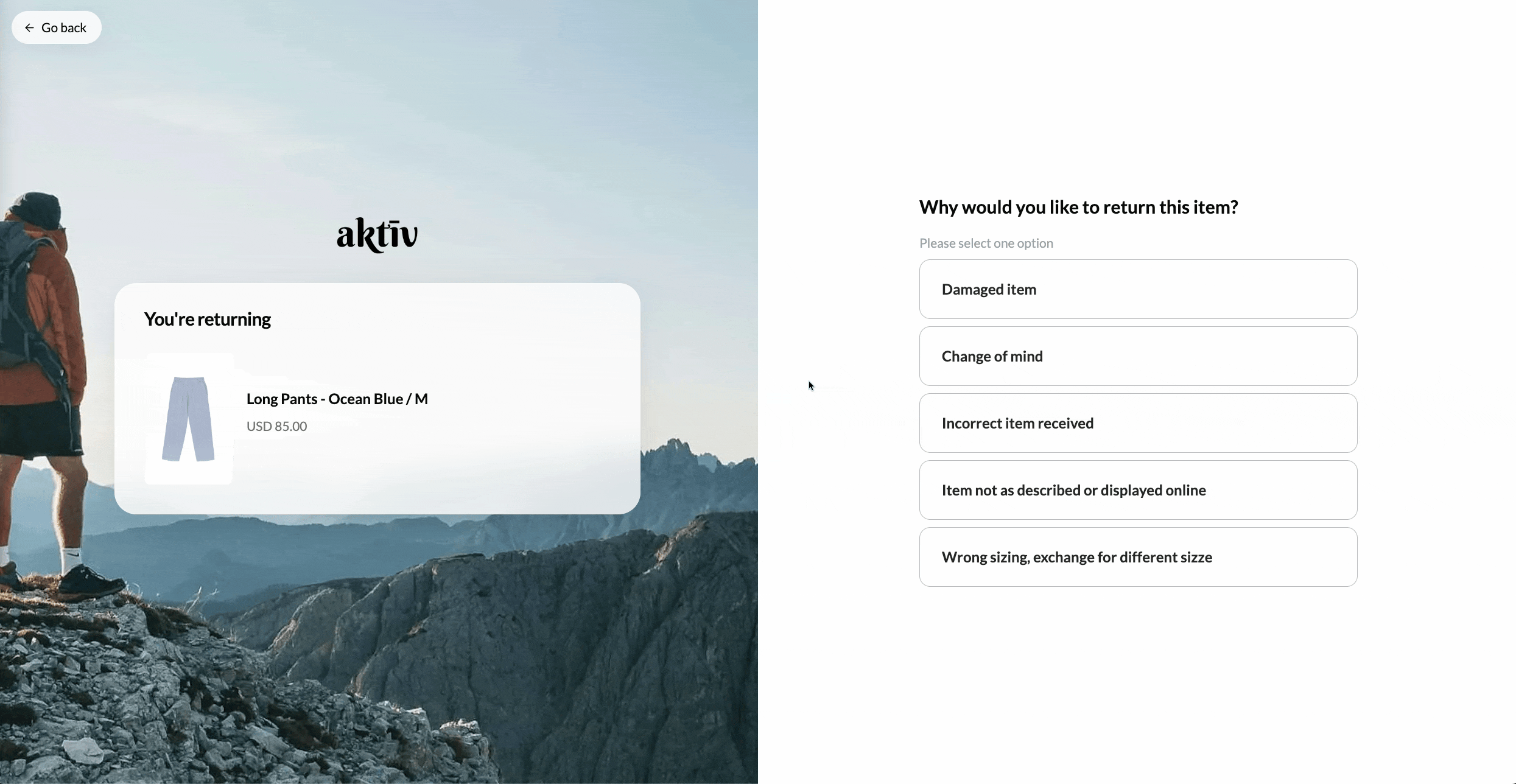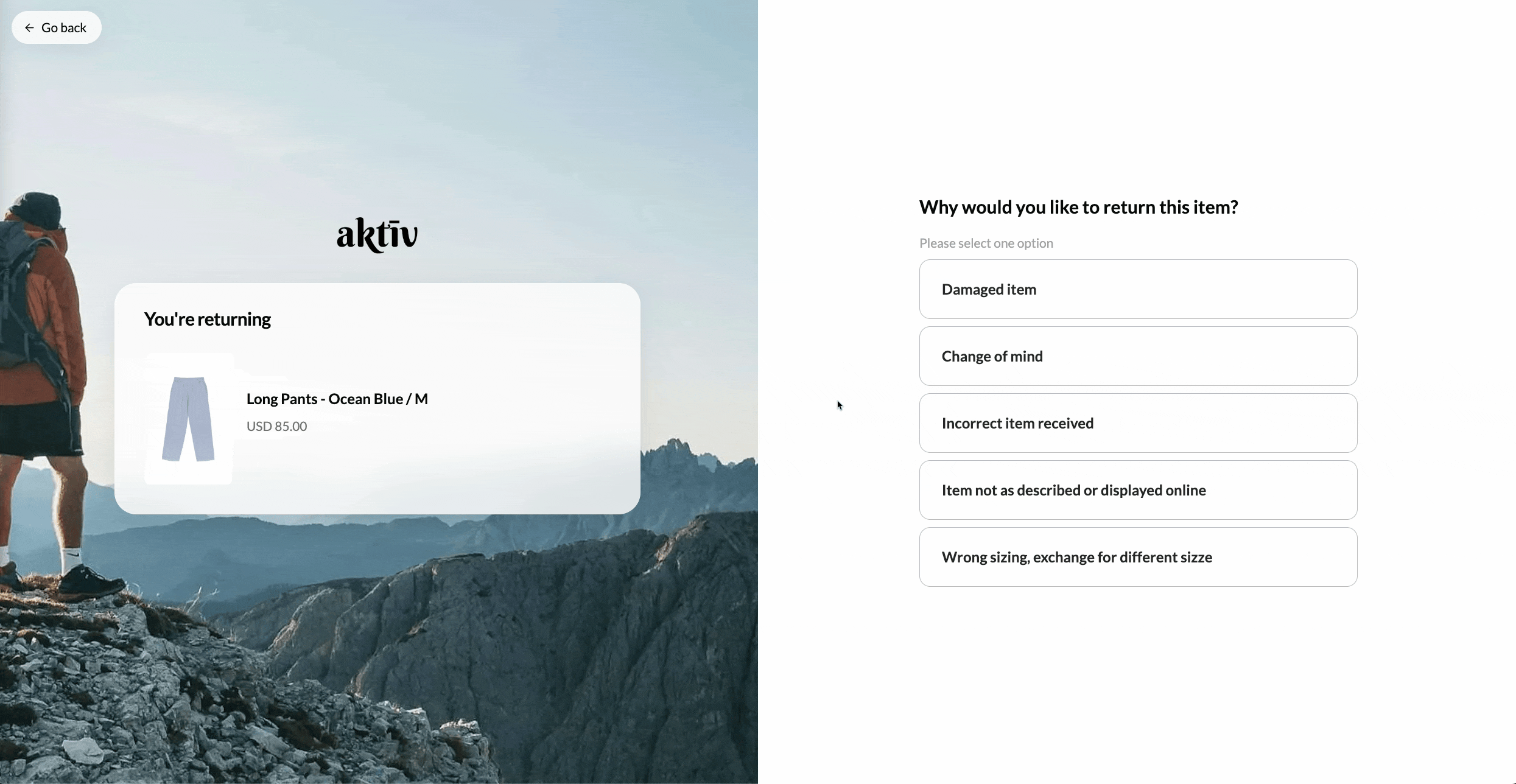Automating workflow with policy rules
Automating your returns workflow with policy rules can significantly streamline your returns management process. By setting up policy rules, you can automatically apply specific conditions and actions to return requests, ensuring that your returns are handled efficiently and in line with your return policies. This not only saves time but also reduces the likelihood of errors and inconsistencies in your returns process.
Setting up policy rules
To help you get started, we offer two different policy rules designed to address common scenarios. You can find this in your PostCo dashboard under Policy Rules tab.
Make specific products ineligible for return
You can automatically flag certain products as non-returnable, ensuring that customers are informed during the return process and reducing the need for manual intervention.
In the example below (ineligible product tags), product tagged as "sale", "SALE", or "clearance"in Shopify are not entitled for a return.
Tagging products in Shopify
Each product in Shopify can be labeled with a specific tag. This tag can then be applied to the policy rules in PostCo. Below is an example on how you can locate the product tag.
Note: When applying product tags from Shopify to policy rules in PostCo, the field is case-sensitive.
Customer experience
Product is eligible for a return - Customers will be able to select an item and proceed with the return request after inputting their order number and email address.
Product is tagged as "SALE" in Shopify, making it ineligible for a return - Customers will be prompted with a non-returnable message after inputting their order number and email address.
Charge return shipping fee based on return reasons
You can automatically assign the responsibility of paying for shipping fees to the customers depending on the reason selected for the return.
In the example below (customer borne reasons), if the customer is returning an item because it was damaged or incorrect, the shipping fee is covered by the brand (you). Conversely, if the customer is returning the item due to any other reasons, the shipping fee is then assigned to the customer.
Customer experience
When free return shipping available, the shipping method would displayed as "Free".
When free return shipping is not available, the return shipping fee will be displayed after address validation.
Our policy recipes cover all the common practices used by our brands worldwide. Feel free to explore them here!