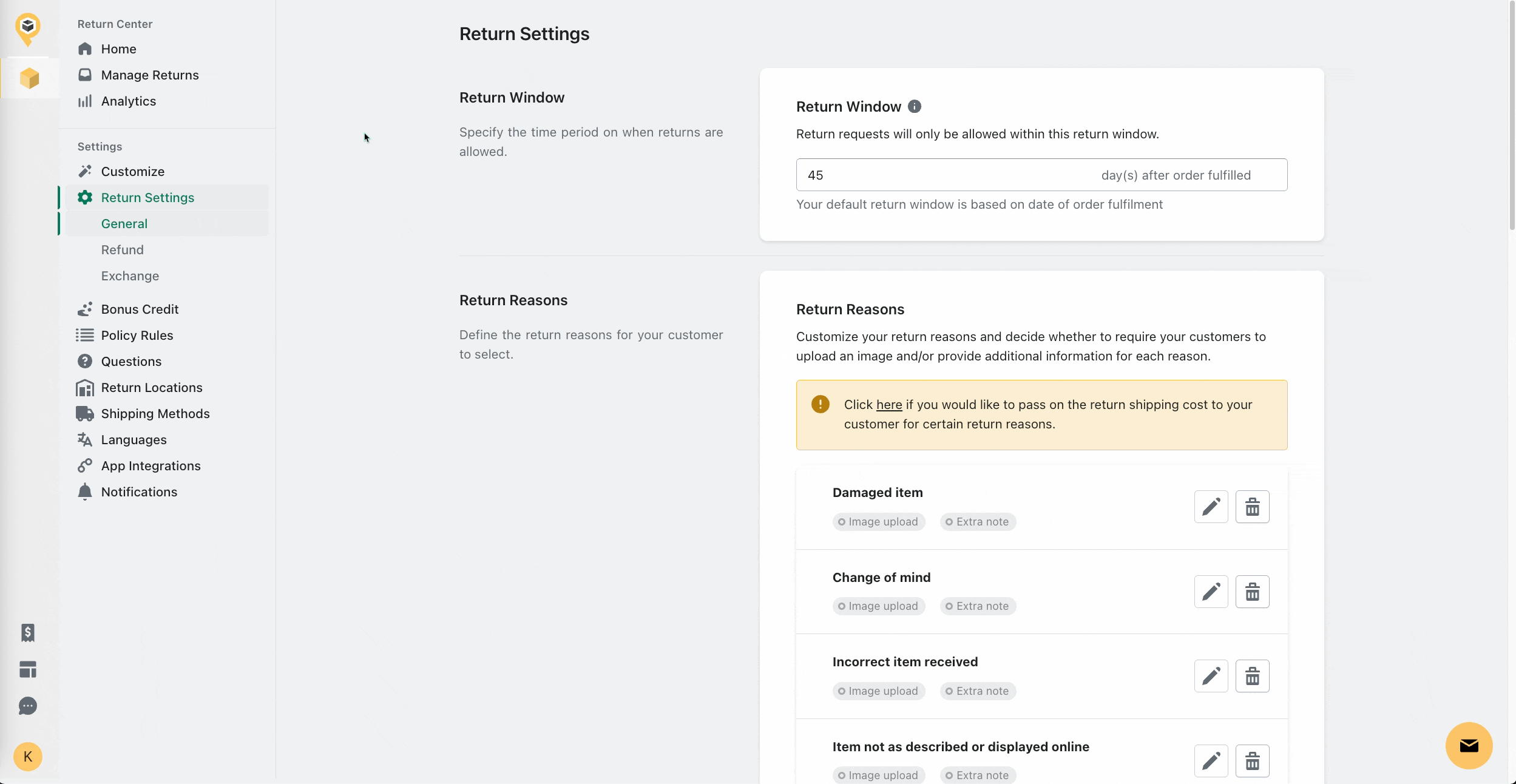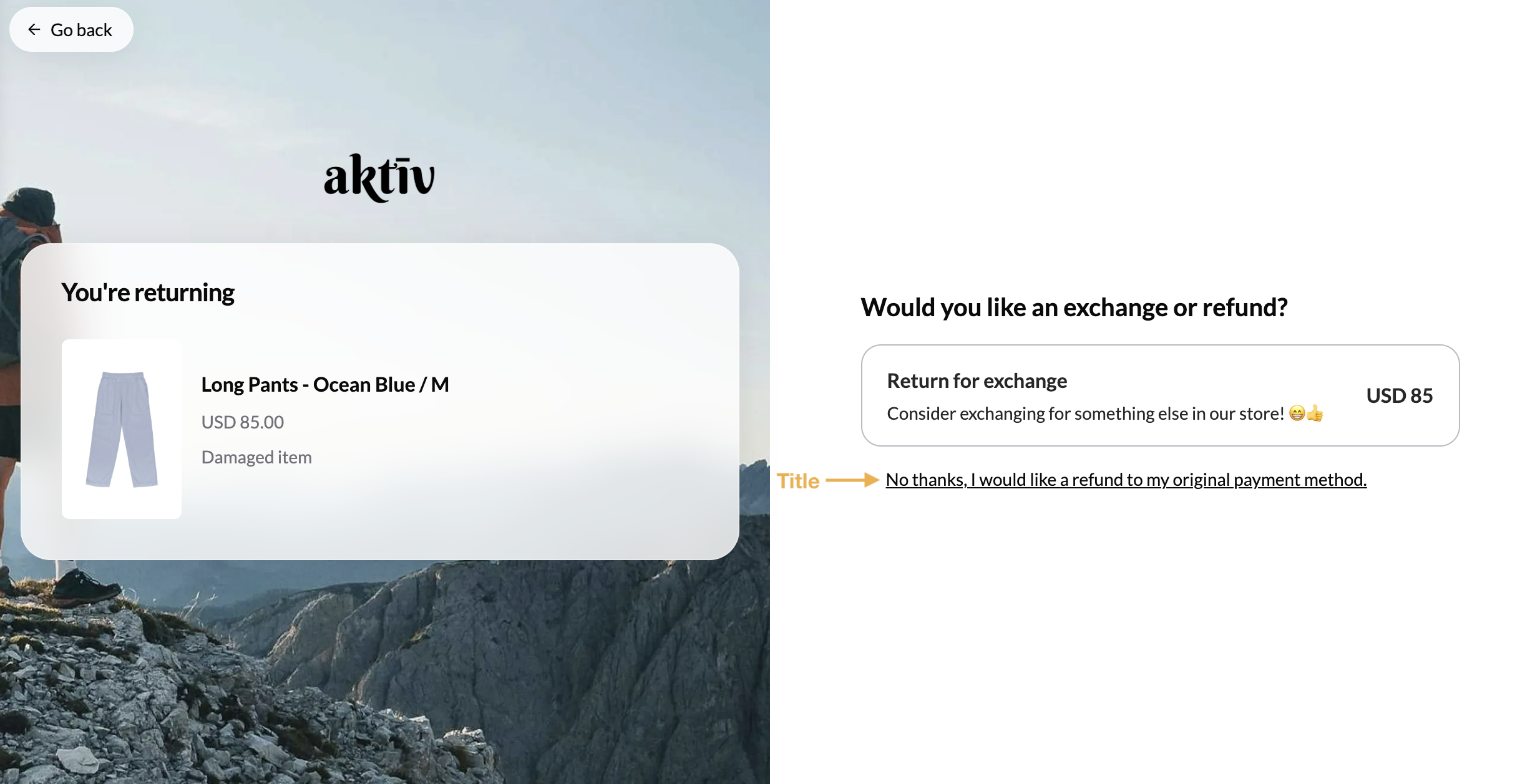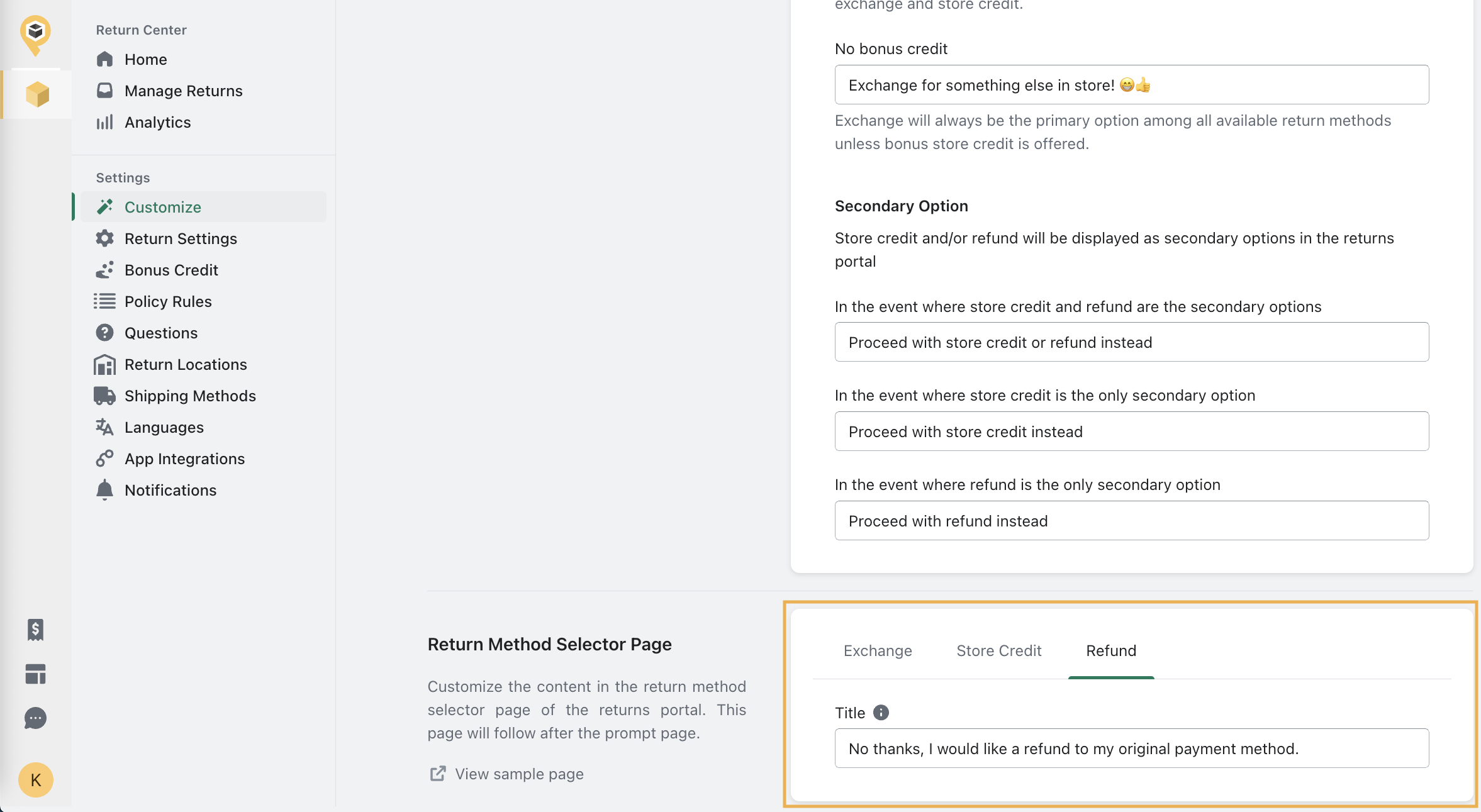Refunding via original payment method
Refunding via the original payment method is the process of returning funds to a customer using the same payment method they initially used to make a purchase.
When a customer opted for an original payment method refund, they will automatically receive the refund once their return request has been resolved.
Setting up original payment method refund
Enabling return for a refund
In your PostCo dashboard, navigate to Return Settings > Refund. Toggle the button and check the box for original payment method refund to enable the option.
Customising the title and description
Once you have enabled original payment method refund, this is what your customers would see in the returns portal.
To customise the title, navigate to the Customize tab & search for the the Return Method Selector Page section.
Frequently asked questions
How long does it take for my customer to get refunded?
Once a return request is resolved in PostCo, Shopify will process the refund for your customers. In most cases, your customer would receive the refund within 10 business days. Processing time can vary between banks.
How long do I have to issue a refund?
The maximum time frame of issuing a refund depends on your customer's bank's ability to process refunds for orders after a long period of time. You can usually issue a refund up to 120 days.
In any case if a refund is not being processed as expected, contact us at support@postco.co and we'll be in touch with you.
Can a refund be cancelled?
No. After a refund is issued, it can't be cancelled.