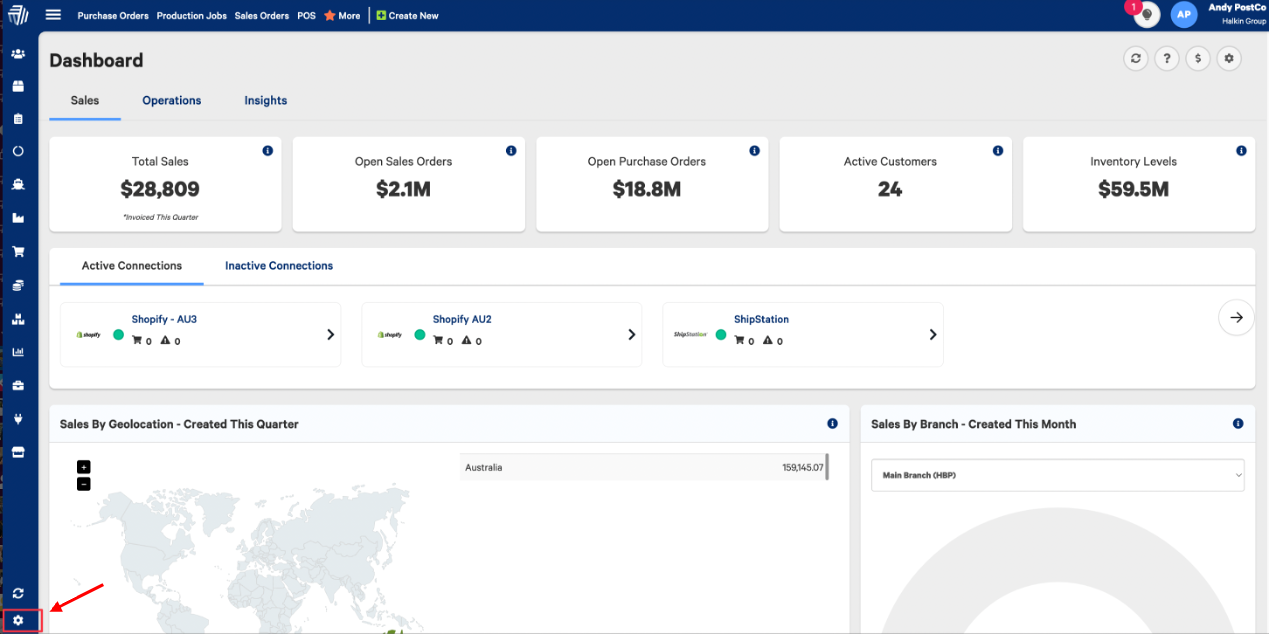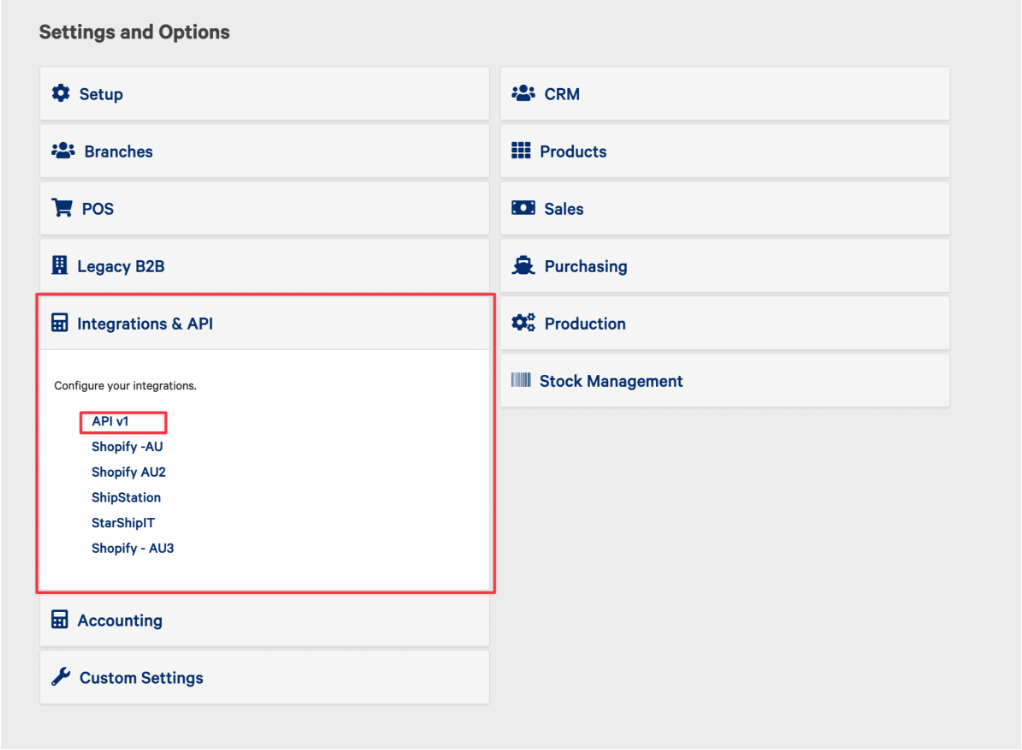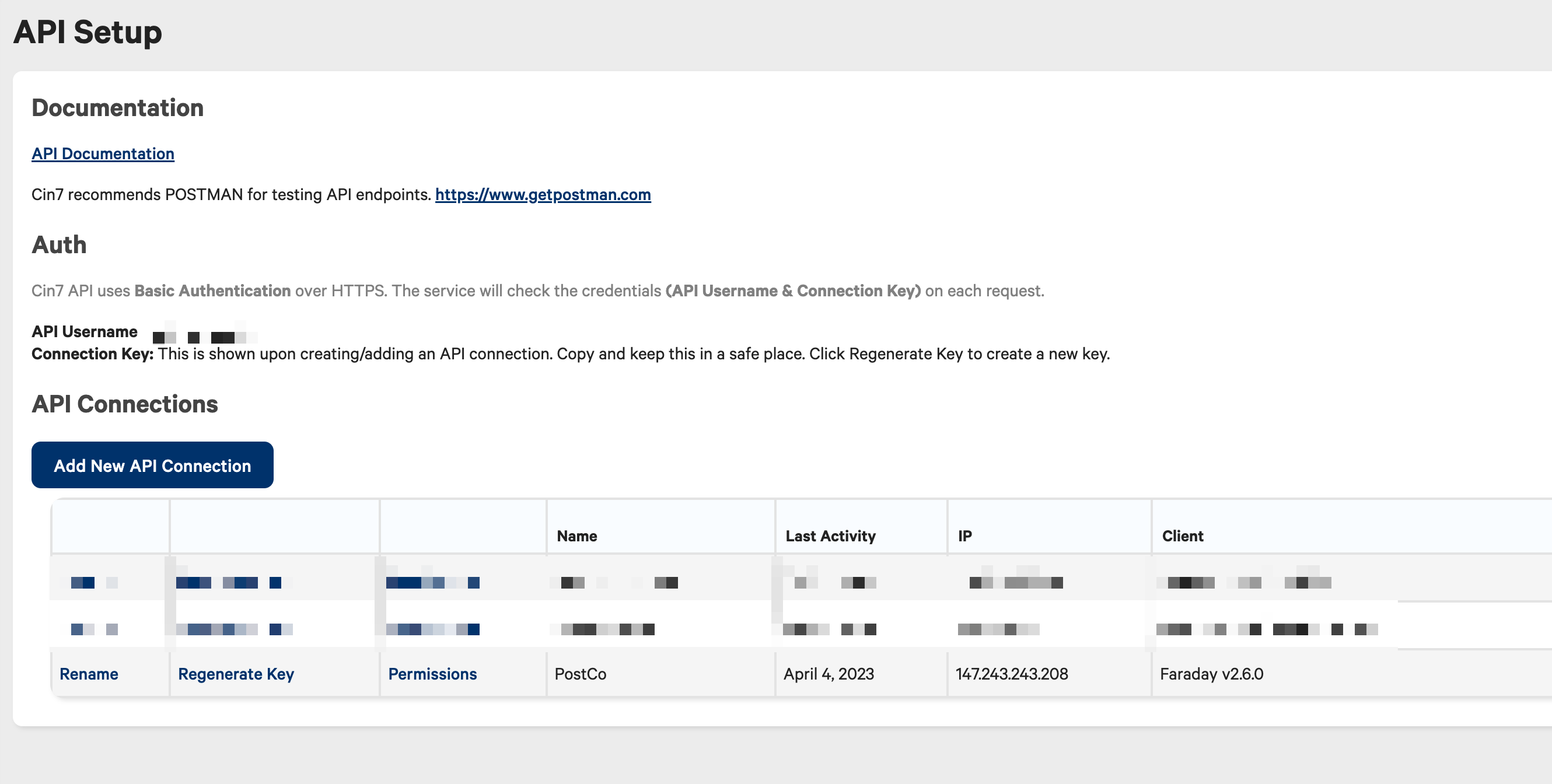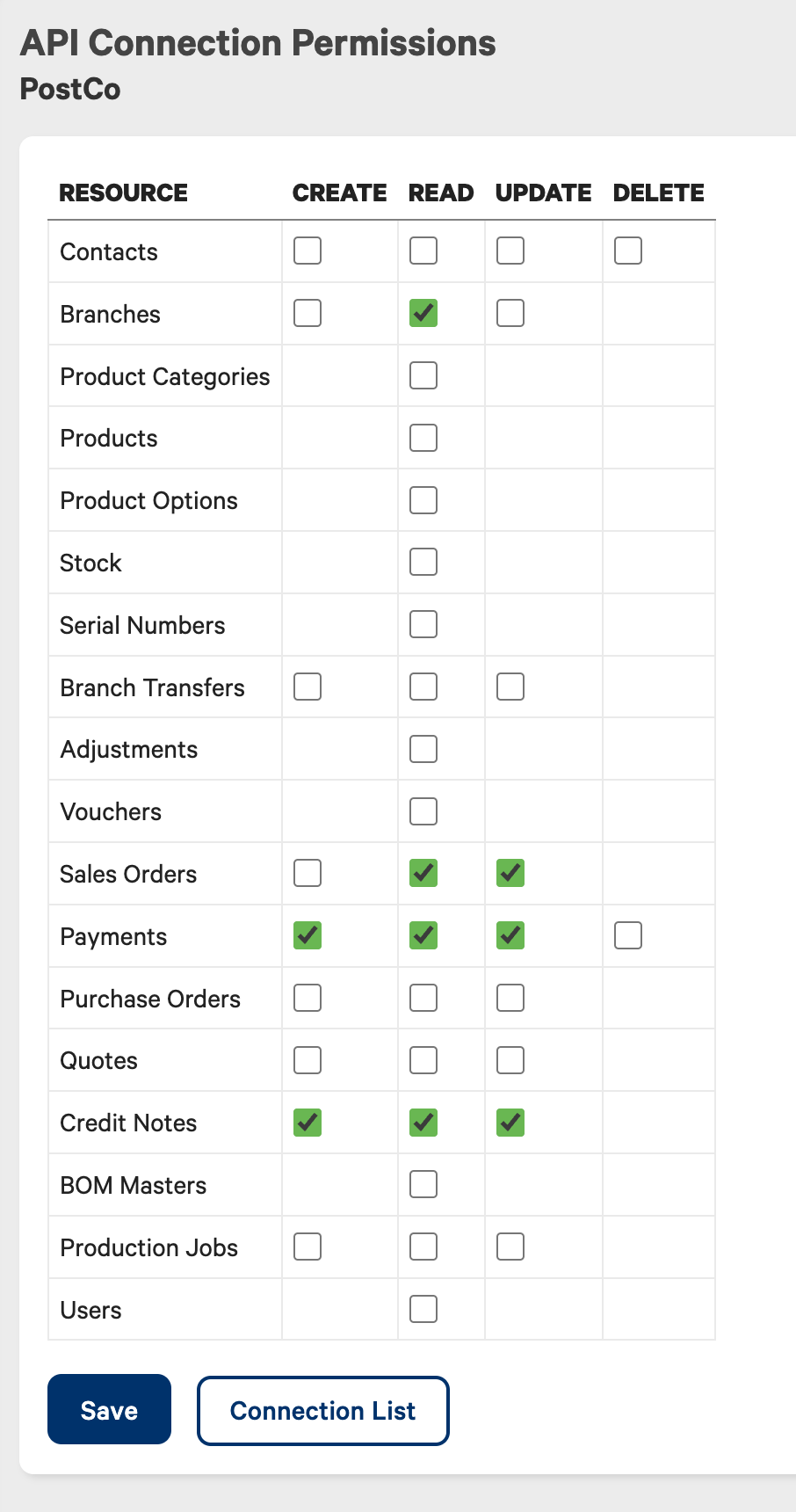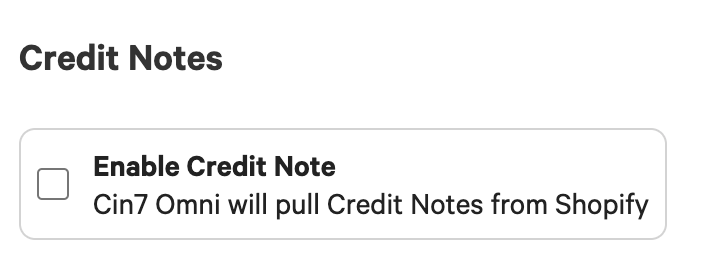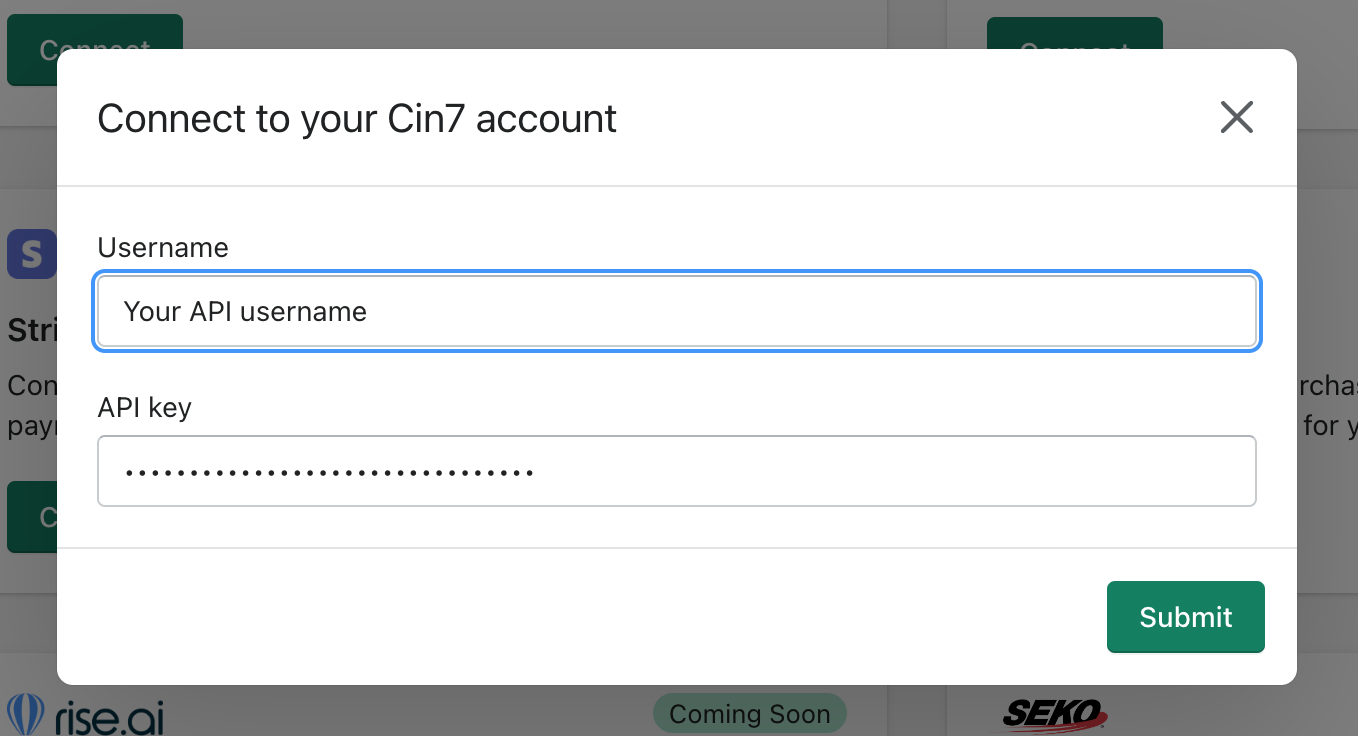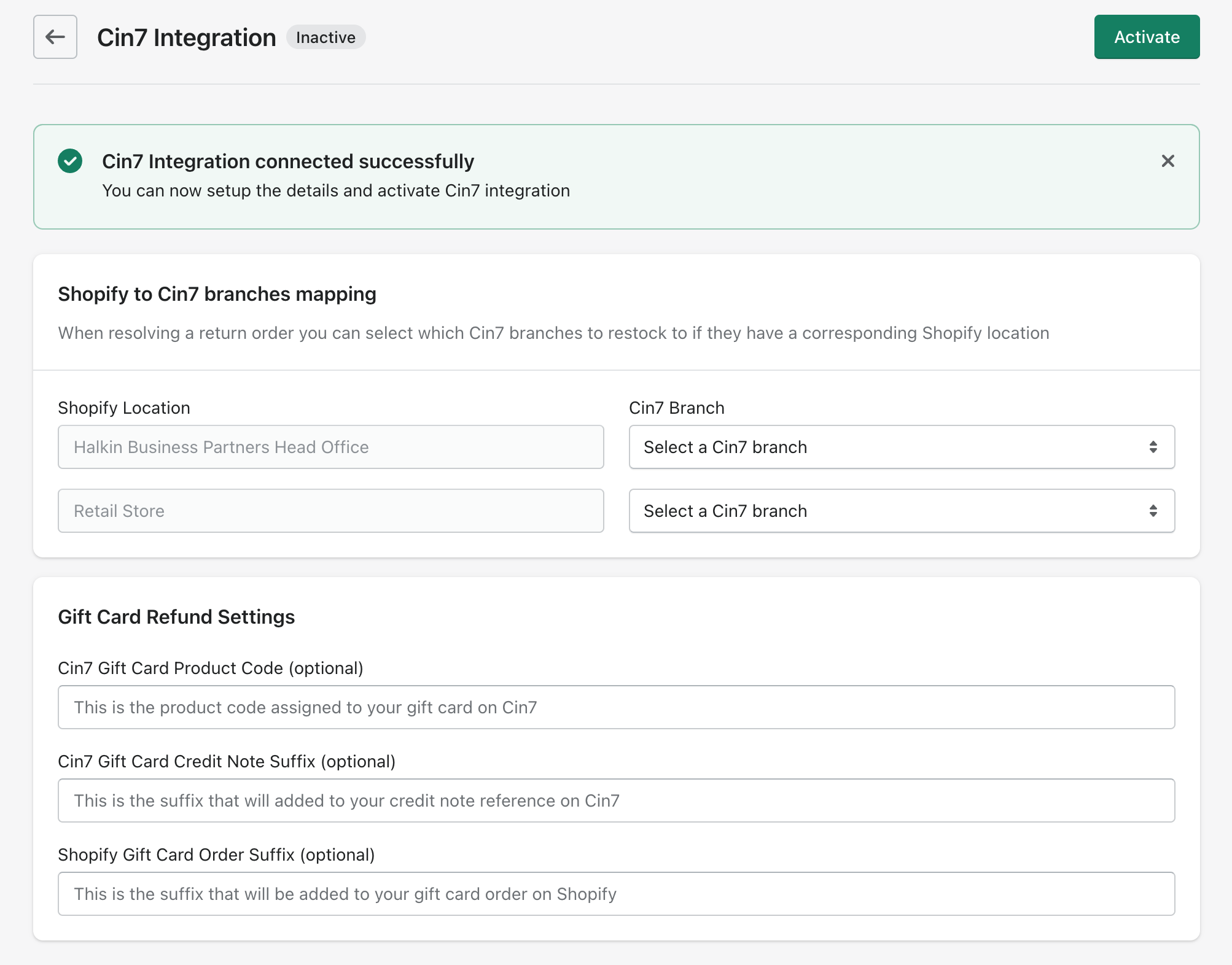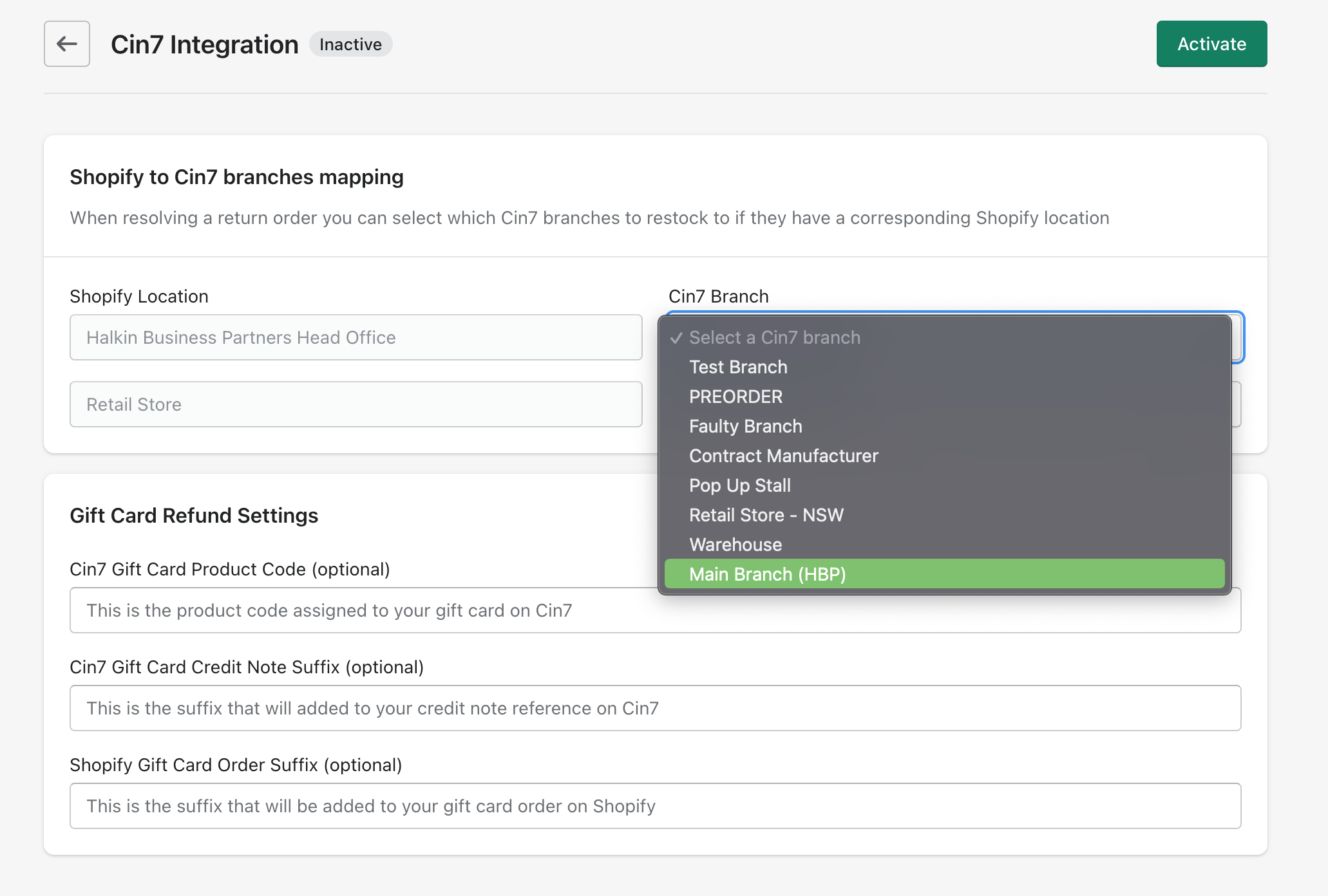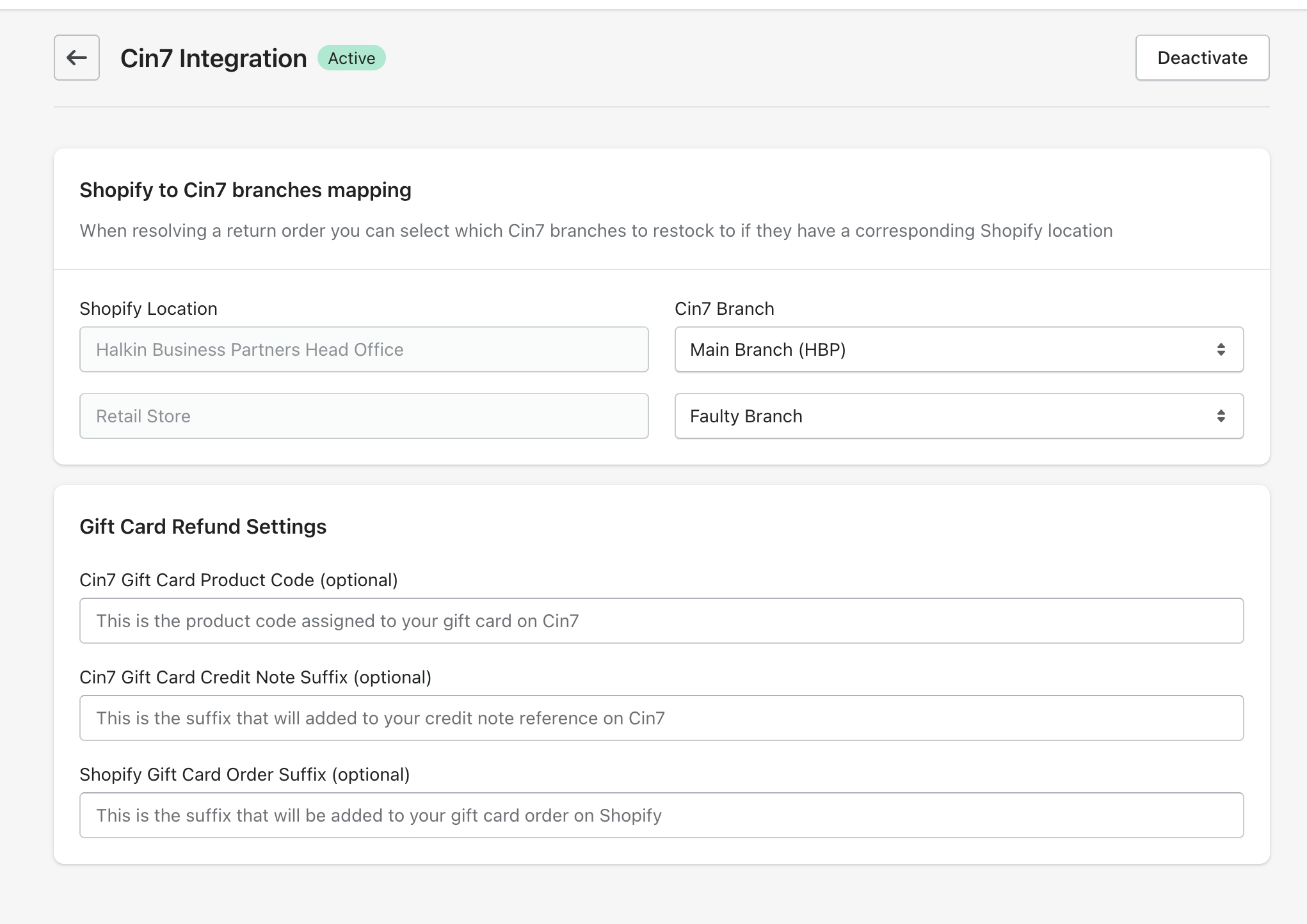Automate item restocking and credit note creation with Cin7
Our integration with Cin7 simplifies the return process by automating some of your key tasks:
Automatic restocking: Returned items are restocked to their designated Cin7 branch based on the branch mapping.
Credit notes creation: A credit note is generated in Cin7 for each return.
When a return is processed, these tasks are handled automatically, ensuring efficient and accurate management of your inventory and financial records.
Getting started
There are a few tasks to complete before connecting your Cin7 account with PostCo.
Then, look for Integrations & API and go ahead and click on API v1.
Next, click on the add a new API connection button to create a new API for PostCo in your Cin7 dashboard.
Ensure that the following permissions are enabled for PostCo to use:
Branches - READ
Sales Order - READ and UPDATE
Credit Notes - READ, CREATE and UPDATE
Payments - READ, CREATE and UPDATE
Lastly, make sure the setting that auto pull Credit Notes from Shopify is disabled (this is to prevent duplicate credit notes in Cin7).
Connecting Cin7 to PostCo
Connecting your Cin7 account is just a few clicks away. Follow the steps below to activate the integration:
In PostCo dashboard, head over to the App Integration tab.
Look for Cin7 and click on connect, you will be asked to input your API Username and API Connection Key. Then, hit on the submit button.
You will be directed to the following page once your account has been connected successfully.
Identify your Cin7 branch that is corresponded to its respective Shopify location. Please note that you will need to set up at least one Shopify location to Cin7 branch in order to fully activate the integration.
Once you are done with the setup, don't forget to activate the feature!
If you do not have a Cin7 Omni account, you can easily get one set up here.
Cin7 integration is available as an add-on across all plans.