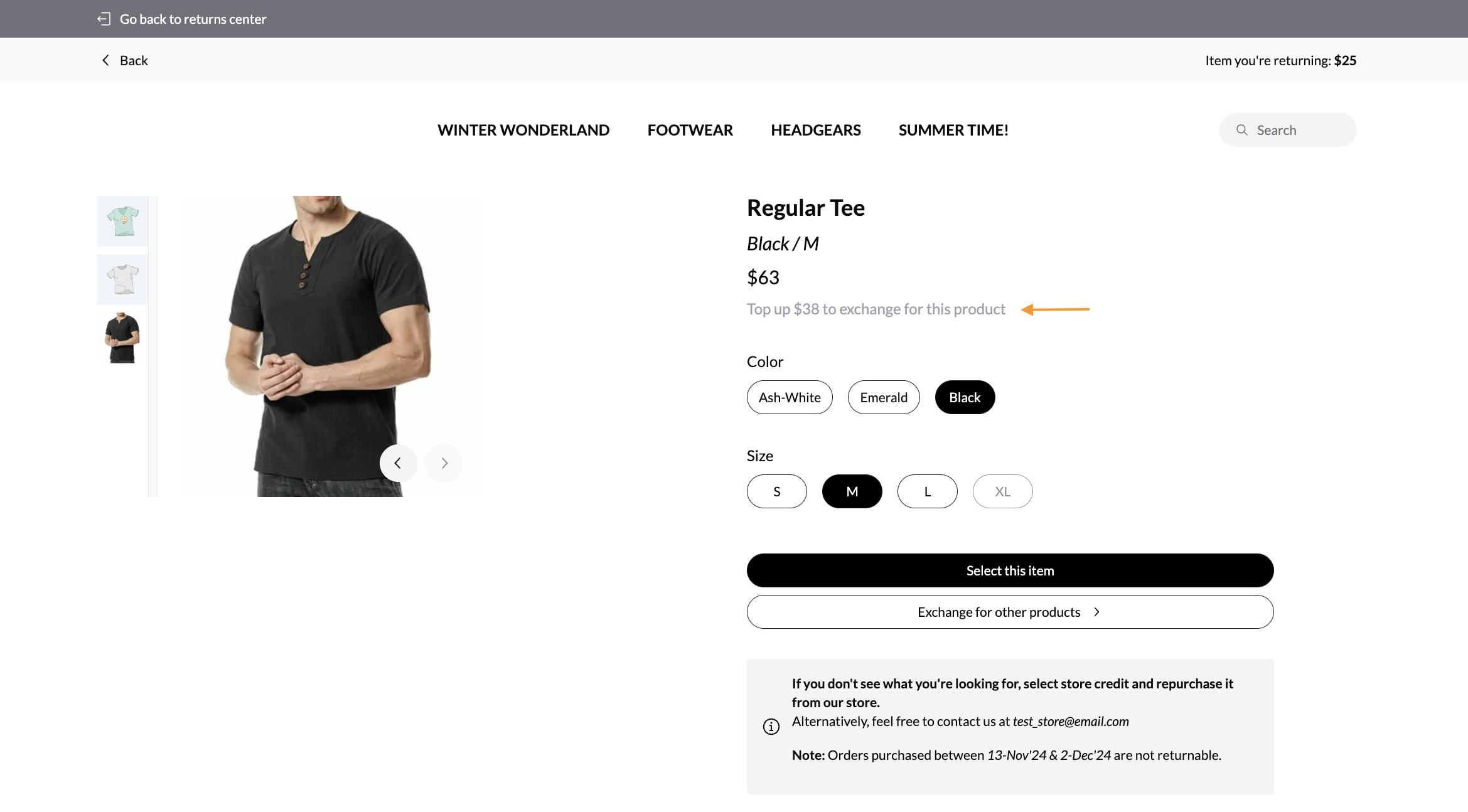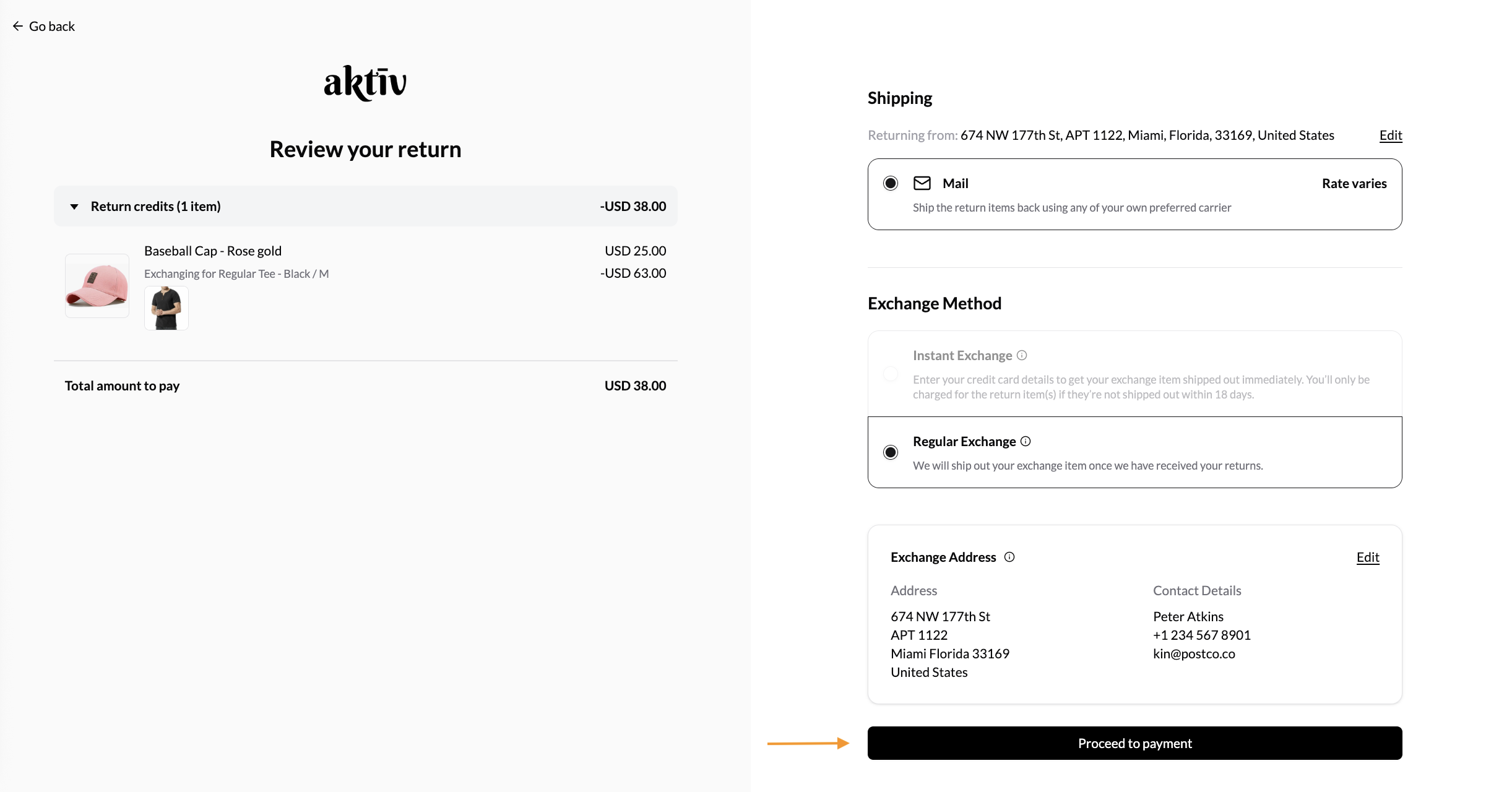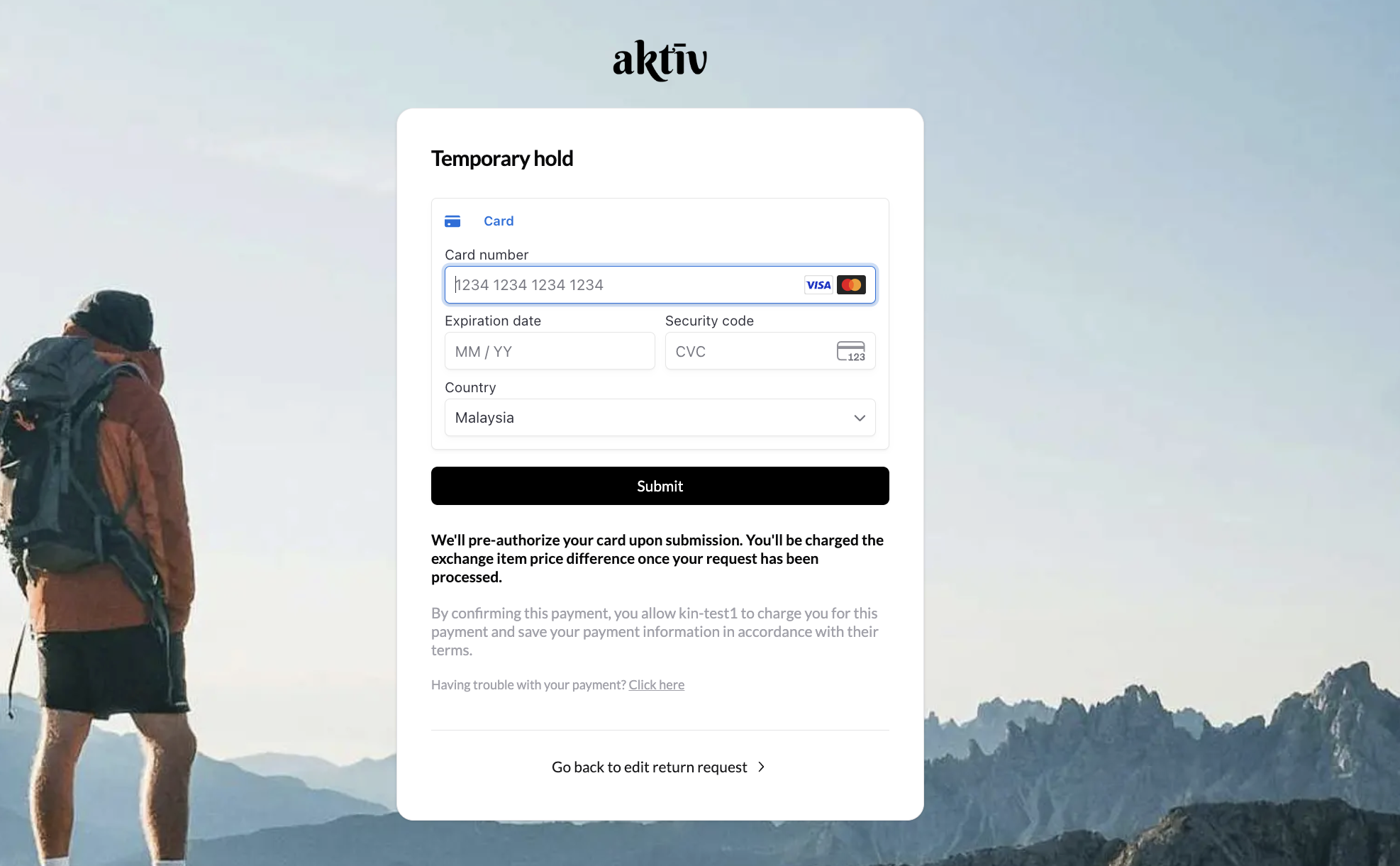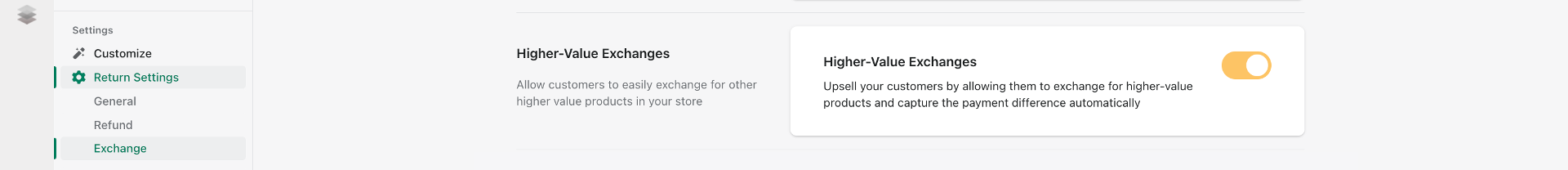Exchanging an item of a higher value
Customers can now exchange for higher value products by simply paying the price difference of the returning item and new exchange item in the app. This is a great option to provide your customers a more seamless return experience to easily exchange for any items in your store, while increasing customer loyalty and sales through the upsell revenue!
How it works for the customer?
The customer journey remains the same! Customers can now exchange for all types of products, no matter the price point - giving your customers a whole new returning experience!
When exchanging for higher value products, the price difference will be displayed to the customer during the exchange flow.
Then, in the return summary page, the customer will be prompted to insert their payment details upon submitting the return request.
How can I receive payment from the customer?
As long as you have your Stripe account connected, you can securely and easily accept payments directly from your customers.
If you do not have a Stripe account, you can easily get one set up here.
When will the customer be charged?
Your customers' payment details will be securely saved and they will only be charged once the request has been reviewed or completed by your team, providing them with peace of mind that they won't be charged until the exchange has been confirmed.
How to get this set up?
In your PostCo dashboard, navigate to Return Settings > Exchange. Enable the feature to start allowing your customers to exchange their items for any product from your catalogue regardless of the price point.
Higher value exchange is available as an add-on for Pro, inclusive in Premium and Enterprise.